Many Windows users are on their PC or laptop every day, but do not know all the tricks to work more conveniently, faster and easier. Read Tip 6 here: Tired of double-clicking?
Edited by Rob Coenraads
If you regularly work with a computer, you will not be able to avoid double-clicking. If you have some trouble with that, there is fortunately a way to make it a bit more workable for you. With a simple adjustment you can set the click speed a bit lower.
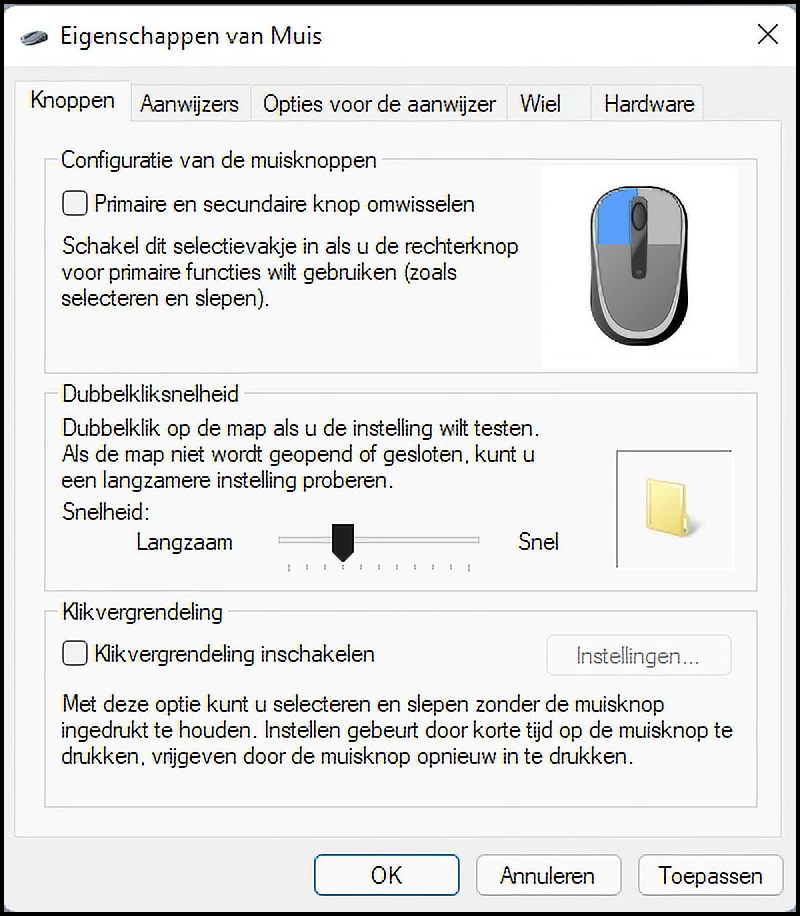 |
|
If double-clicking doesn’t work for you, |
Search for the term ‘mouse’ via the Startbutton or search button and choose Mouse settings. Choose below Related settings for Additional mouse settings.
Adjust with the slider below Double click speed the desired custom setting.