There is a good chance that you will make mistakes daily with your iPhone, without you realizing it yourself. These are three common iPhone errors!
Much made iPhone errors
In your daily life you have different routines, which also come back to the use of your iPhone. This way you often do the same with your iPhone every day, while certain patterns are not good for the device at all. For example, many users make the same mistakes when charging the iPhone, which ensure that the battery deteriorates unnecessarily quickly. Curious which mistakes are made regularly? We put them under each other!
Text continues under the video.
@iphonednl 3 iPhone errors that you make every day … Without you realizing it-number 3 is the worst! Incorrectly charging your battery to apps (which is worse!) – This iPhone makes mistakes (almost) everyone. Which do you do? #iphonetricks #iphonetips #IPHONEHACK #Techtok #mistakes ♬ Original Sound – Spongebob Background Music
1. IPHONE Fully charging
Do you put your iPhone on the charger every night? Then it is better not to charge the device to one hundred percent, because that is bad for the battery. Fully charging the iPhone is one of the most commonly made errors and ensures that the battery deteriorates much faster. Instead, Apple recommends keeping the battery between twenty and eighty percent to maintain the battery life.
Apple has since introduced a number of useful settings to improve the iPhone battery. This way you can switch on ‘optimized charging’, so that the iPhone only charges further than eighty percent when you need the iPhone. Do you want to put the iPhone on the charger every night, but prevent the battery from fully charging? Then switch on a charging limit on the device:
- Open ‘settings’ on your iPhone;
- Tap ‘battery’;
- Choose ‘Charging’;
- Set the charging limit to ‘80%’.
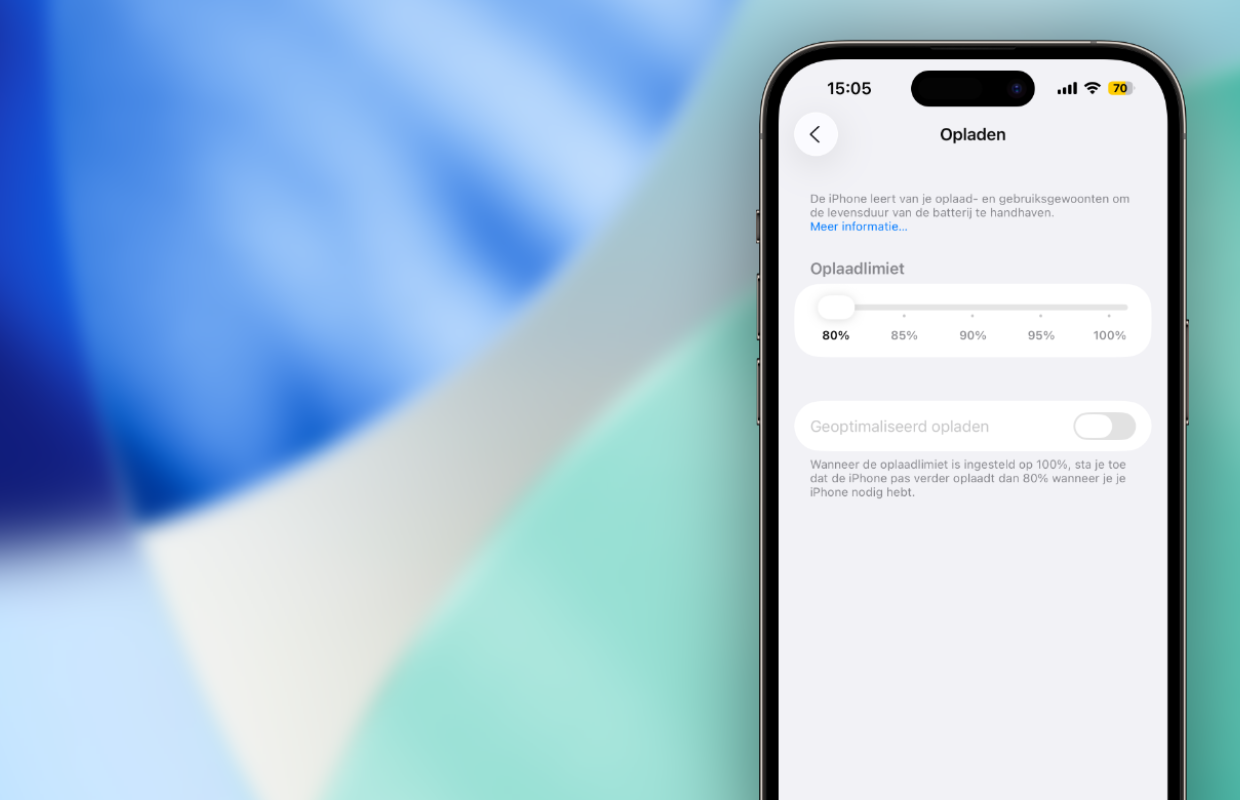
2. Use Apple logo
With the iPhone 15, Apple introduced the action button, a year later the iPhone 16 also received the camera control. Apple has added new buttons to the iPhone in recent years, so that you get faster access to certain functions. Do you find that handy? In that case there is an easy way to add a shortcut to the iPhone. The Apple logo on the back has a hidden function.
Do you tap two or three times on the back of your iPhone? You can link multiple functions to the settings of the device. To do this, go to ‘Settings> Accessibility> Touch> Tap on the back’. There you choose which functions are activated if you tap double or three times. For example, with a number of taps you can activate the camera or flashlight on the Apple logo. Certainly if you want to get quickly access to certain features, this is a handy addition to your iPhone, while many users do not use that option at all.
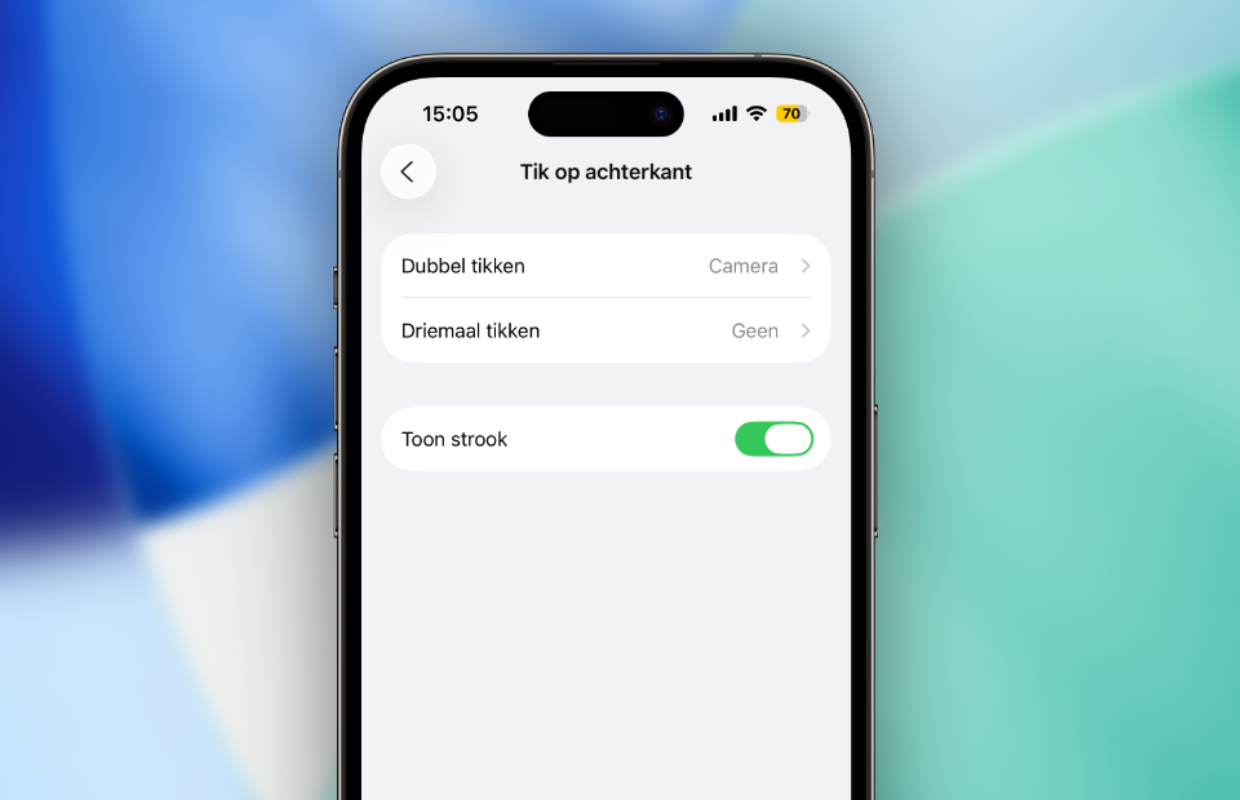
3. Close applications
Where many users put their iPhone on the charger in the evening, this is often not the only routine that is bad for the device. All applications of the iPhone are regularly closed, with the idea of saving energy. You can close apps by wiping up from the bottom of the screen, then all applications you have recently used appear. Yet it is better not to close them completely, because this is perhaps the most often made iPhone error.
The iPhone has a system that pauses unused applications in the background. They therefore do not use energy, but are in a kind of sleep mode. This way the application does not have to restart completely when you open it. Have you closed all the apps? Then the applications must fully restart, which costs much more energy. The closing of all apps is therefore a common mistake, because the battery of the iPhone is empty faster.

More iPhone tips
Do you want to prevent the battery of your iPhone from being emptied quickly or has a short lifespan? Then make sure that your iPhone is always between twenty and eighty percent charged and does not complete applications. These are common iPhone errors that have a negative effect on the battery. Do you want to get more out of your iPhone? Then add a shortcut to the Apple logo, so that you have direct access to more functions. View more useful tips about the iPhone here:
-
You make these 3 iPhone errors every day (without you realizing it)
-
Apple finally solves the biggest problem of AirPods (with this feature)
-
Note: This app will soon reveal your location on the iPhone, iPad and Mac
-
This way you can already install iOS 26 on your iPhone (with these new functions)
-
Bought new iPhone: Beware of transferring this data