.jpg)
An app icon badge is a bubble near an app’s icon that indicates whether an app has new notifications. You can turn these badges on or off.
Notification tip
For example, thanks to the app icon badges, you can see how many new messages you have. Some people find it annoying and others enjoy it. The badges are enabled by default on Samsung phones from Android 8. See what icon badges look like below.
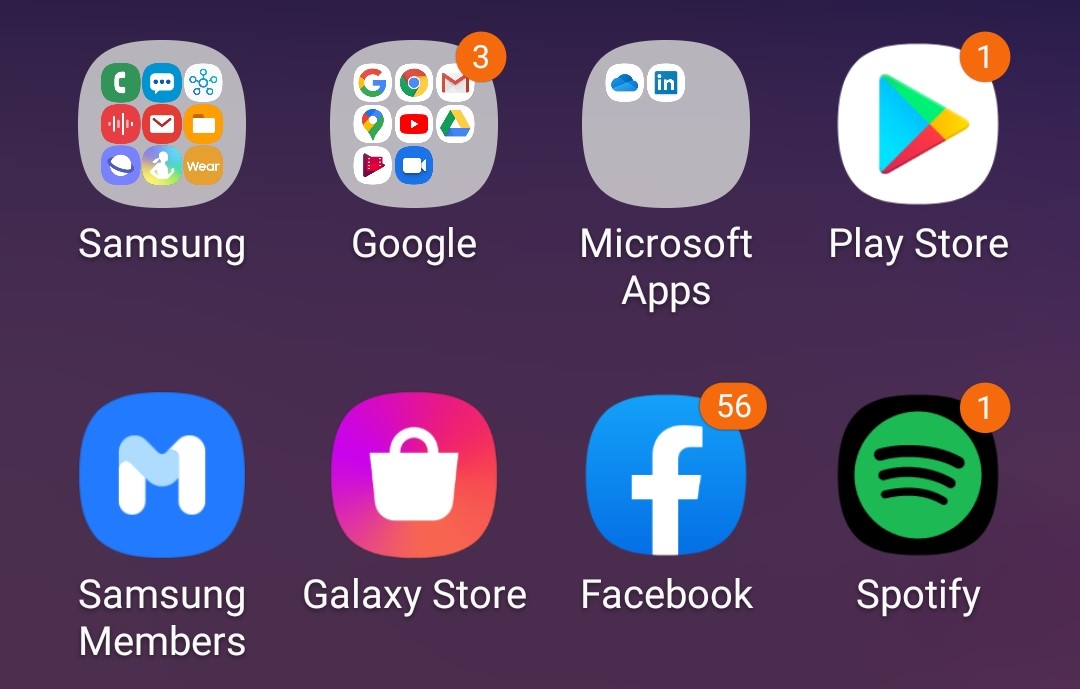
Enable app icon badges
- Tap on Institutions > notifications.
- Tap on App Icon Badges.
- Tap on from to turn the function on. Does it say ‘On’? Then leave it that way.
- Indicate whether you want to see how many new items are open from the icons. To do this, tap Show with number or Number. If you prefer without numbers, tap Show without number or on Dot.
- At the bottom is the option ‘Show notifications’. This allows you to quickly see what content is new to an app. Tap on Show notifications to turn this feature on. For devices with Android 9 or higher, this option is called Notifications on app icons.
- Curious how it works? If an app has new items, there will now be a dot next to the app with a number in it. Hold your finger on the icon for a moment and additional information about the messages will appear.
Disabling the app icon badges
- Tap on Institutions > notifications.
- Tap the blue slider behind “App Icon Badges” to turn the feature off.