.png)
If you want to bank via the Rabobank app, you need an account. Create an account in the app itself.
Mobile banking Rabobank
Rabobank customers can bank via an app on a smartphone or tablet. The very first time, people have to create an account in the app with their debit card and Rabo Scanner.
- Download the app in the App Store for iPhone and iPad and in the Play Store for Android devices.
- Open the app. Tap the app Rabobank Banking.
- Tap on login.
- Tap on Register.
- Tap under ‘Account number’ and enter the rest of the account number.
- Tap under ‘Pass number’ and enter the card number.
- Tap on Get color code.
- Take the Rabo Scanner and put the bank card in it.
- Enter the debit card PIN code on the scanner and press OK.
- Scan the color code on the phone or tablet with the scanner.
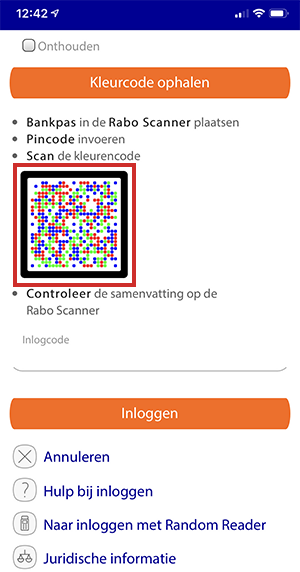
- A code appears on the scanner. Tap on the phone/tablet under ‘Login code’ and type in the code.
- Tap on login.
- Tap on Next one.
- Edit the name if necessary and tap Next one.
- Think of a five-digit code that gives access to the banking app from now on.
- Tap the first box under ‘Password’ and enter the code you came up with.
- Type the code again.
- Tap on Next one.
- Take the Rabo Scanner again, put the bank card in it and enter the PIN code. Then scan the color code on the mobile device.
- Tap on Yes on the scanner.
- Tap on the mobile device under ‘Signing code’ and copy the code from the scanner.
- Tap on Sign.
- Tap under “Username” and enter a name.
- Tap on Next one.
- Log in with the previously devised five-digit code.
- The first time you will be given a tour of the app. Swipe from right to left on the screen to view the tour.
- Tap the cross in the top right to close the tour.
Now you can bank in the app. You can read how this works in the article ‘Banking with the Rabobank app’.