The buttons of the Apple Watch can be extremely useful, but also cause great irritation. This way you switch off the most annoying function of the Apple Watch!
Take screenshots on the Apple Watch
With the Digital Crown and the side button of the Apple Watch you get access to useful functions of the smartwatch. With one press on the Digital Crown you see all the applications on the Apple Watch, with the side button you open the control panel. In addition, you can press both buttons twice to activate even more features, such as Apple Pay and closing apps. That’s not all, because you can also press the Digital Crown and the side button at the same time.
Are the buttons pressed at the same time? Then the Apple Watch makes a screenshot. This can be useful if you indeed want to make a screenshot, but also ensure a major annoyance among users with an Apple Watch. The buttons are often unintentionally pressed at the same time, for example during exercise. The result is that you have many screen recordings of the Apple Watch in your photo library, without you want. We explain how you eliminate the function of the Apple Watch.

This is how you switch off the function
Do you regularly find screen recordings of your Apple Watch in the photo library on your iPhone, without having consciously made a screenshot? In that case it is advisable to turn off the function of the Apple Watch. By switching off the feature you prevent the smartwatch from making screen recordings if you accidentally press the Digital Crown and side button at the same time. You disable the function as follows:
- Open the Watch app on the iPhone;
- Choose ‘General’;
- Scroll down and switch off ‘Create screenshots’.
Have you eliminated the function of the Apple Watch? Then the smartwatch will no longer make screenshots if you press the Digital Crown and the side button at the same time. It is not (yet) possible to link another function to these buttons, as is possible with the action button of the Apple Watch Ultra.
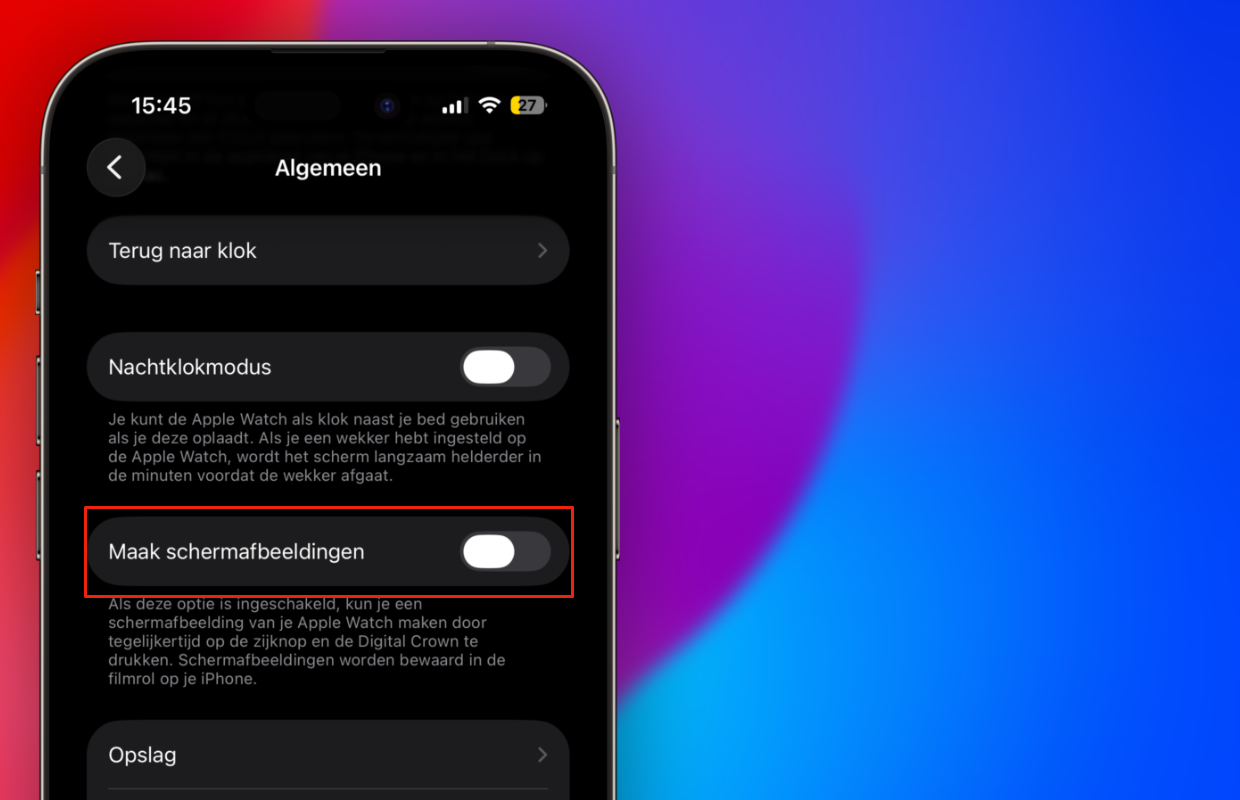
More tips for the Apple Watch
Do you still want to make a screenshot with the Apple Watch? In that case it is best to switch on the function once again on the Apple Watch. By then turning screenshots off again, you prevent the smartwatch from capturing the screen at unintended moments. It is especially advisable to switch off the function if you exercise regularly with the smartwatch, then it is more likely that you will press the digital crown and the side button at the same time.
Possibly Apple adds more functions in the future, which you can link to pressing the Digital Crown and the side button at the same time. For now you can only make screenshots with this shortcut on the Apple Watch, if you switch on the function. Did you find this tip handy and do you want to know more about the smartwatch? View all our tips for the Apple Watch here:
-
This is the most annoying function of the Apple Watch (and that’s how you switch it off)
-
Apple’s calculator has 2 hidden functions: here you will find them
-
For example, the battery of your Apple Watch days will last (without recharging)
-
This is how you turn on the new (silent) alarm function on your Apple Watch
-
You should actually turn off this function on the Apple Watch immediately