
There are millions of apps for smartphones and tablets. Find out how to find good apps and use them safely.
What are apps?
An app is an abbreviation for application. It is basically a program on a mobile device. Smartphones and tablets already have a lot of apps as standard. Think, for example, of applications to receive mail and to view web pages. It is also possible to install apps yourself. The app range is available in the Play Store on smartphones and tablets with Android. Owners of an iPhone or iPad will find new apps in the App Store. There are both free and paid apps.
Strict admission requirements for new apps
Apps in the Play Store and App Store do not just end up there. Google and Apple are the guardians of these ‘app stores’. Before a new app becomes available in the Play Store or App Store, a special team approves this application. For example, apps with a virus or offensive content will not be allowed access. Due to the strict controls, every application in the Play Store and App Store is therefore safe. In the past, dubious apps sometimes ended up in the Play Store, but Google has been applying stricter admission requirements for a number of years. So you can download and install an app with peace of mind.
Unreliable Android apps
On an iPhone or iPad, users can only install apps from the App Store. For mobile devices with Android, the situation is slightly different. Depending on the settings, it is possible to install Android apps outside the Play Store. Installation is then done via a so-called ‘apk file’. Do not install these files! Android apps outside the Play Store are often unsafe. For example, the makers can provide your phone with malware and retrieve private information such as passwords.
App Reviews
Although apps in the Play Store and App Store are always safe, that doesn’t say anything about the quality. Developers of free apps usually use ads to generate revenue. For example, a small advertisement is visible at the bottom or top of the screen. You can play the game just fine, and just ignore the ad. In some apps, a commercial appears every once in a while that you should watch out. This can be very bothersome. Usually it is possible to remove advertisements for a fee.
You often do not know in advance whether a particular app contains disruptive advertising. Therefore, first take a look at the reviews of an app. The Play Store and App Store allow users to rate apps. Applications with a lot of ads tend to have a lower rating. There may also be other complaints in the reviews. After reading some reviews, decide whether the intended app is worth it.

App collection rage
Commercial apps like to collect as much data about their users as possible. For example, they see which other apps someone uses and adjust the advertisements accordingly. Would you rather not? Then disable such spying behavior.
Here’s how it works on an iPhone or iPad:
- Tap on Institutions > Privacy > tracking.
- Turn off the switch behind ‘Allow tracking requests from apps’.
- Finally tap Ask apps to stop tracking.
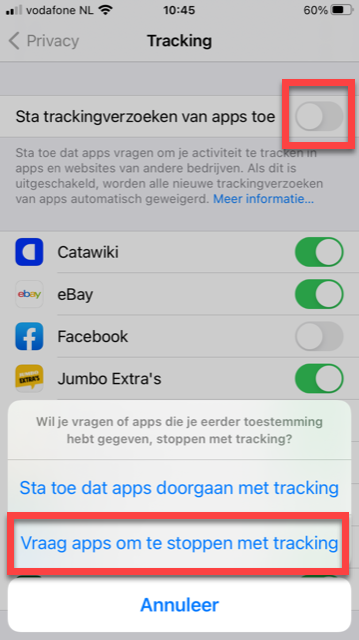
On Android mobile devices, you can also prevent apps from collecting personal information about you. That’s how it works:
- Tap on Institutions > google > Ads > Reset Ad ID > OK.
- Turn on the switch behind “Opt out of ad personalization” or “Do not allow ad personalization” by tapping it.
Allow or disallow permissions
Sometimes apps constantly want to know where you are. The application will then request permission to track your location. Such a request is called an authorization. Always assess whether the app needs your location. For example, a navigation app calculates the route based on the geographical position. In that case, give permission to share the location. Games often have commercial intentions when requesting your location. Therefore, do not allow such apps. Furthermore, apps request access to your photos, calendar and contact list, for example. Always be critical of which apps give you access to personal data.