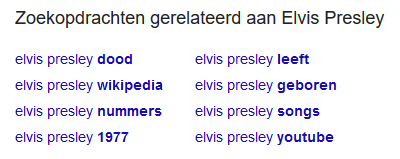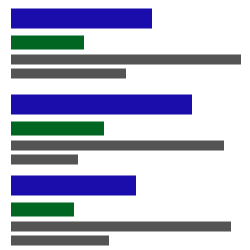 Are you looking for something in Google, but it is unclear to you in the search results what you are looking for? Learn to recognize the different parts of the results page.
Are you looking for something in Google, but it is unclear to you in the search results what you are looking for? Learn to recognize the different parts of the results page. The search engine
When Google started its search engine, it turned out to be of revolutionary simplicity. The page was blank and white: the search bar was in the middle. The results page also excelled in simplicity. Empty, after a row of hits. The results page is now a bit more extensive. Below we discuss which parts can be returned to.
Before the search engine displays a results page, a search query must first be entered. How to do that and more information about convenient Google search can be found in the articles ‘Search with Google‘ and ‘Smart internet search‘.
Google’s search results
Google is increasingly trying to provide information without you having to click on search results. Below we discuss a number of components that you may encounter. They are not always the same because the search engine shows different results for every search.
Google’s search bar
A fixed element in the search engine is a gray bar at the top with the Google logo, the search bar and a number of tabs. By default, the ‘All’ tab is open. Here you will see all kinds of information (photo, film, news items) together. Click on ‘Pictures’, ‘Videos’ or ‘News’ if you are looking for pictures, movies or news items.
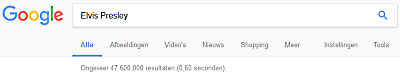
Ads among the search results
Increasingly, the first few search results of the results page are advertisements. Read the tip ‘Understanding Google search results’ how to distinguish advertisements from search results.
The block on the right: the knowledge map
Sometimes a block to the right of the search results already contains some information. This is what Google calls ‘the knowledge map’. It contains the most important information about a topic. For example, search for ‘Elvis Presley’. You can see that Google lends a hand by bundling information that is available online about Elvis.
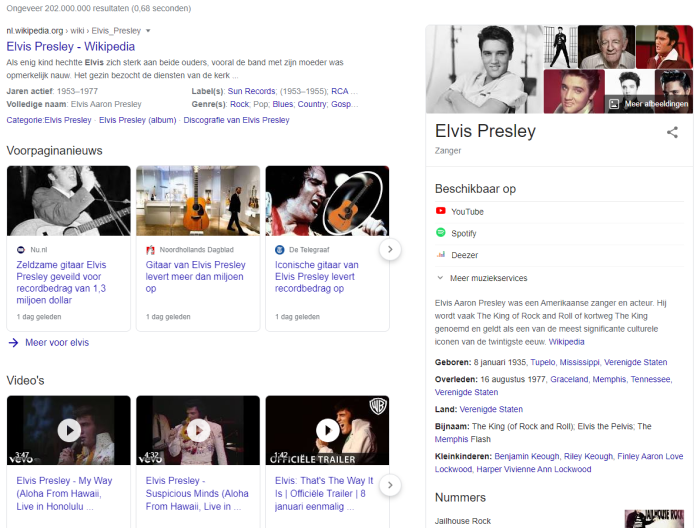
Featured Snippets
Sometimes information about the topic you searched for is already given in the search results. Google will then already show some of the information that a website contains. This could be anything. You might come across it, for example, when you look up when a certain movie is playing in the cinema, or what the opening times of a store are. There is then a box around it. For further information click on the link in the box.
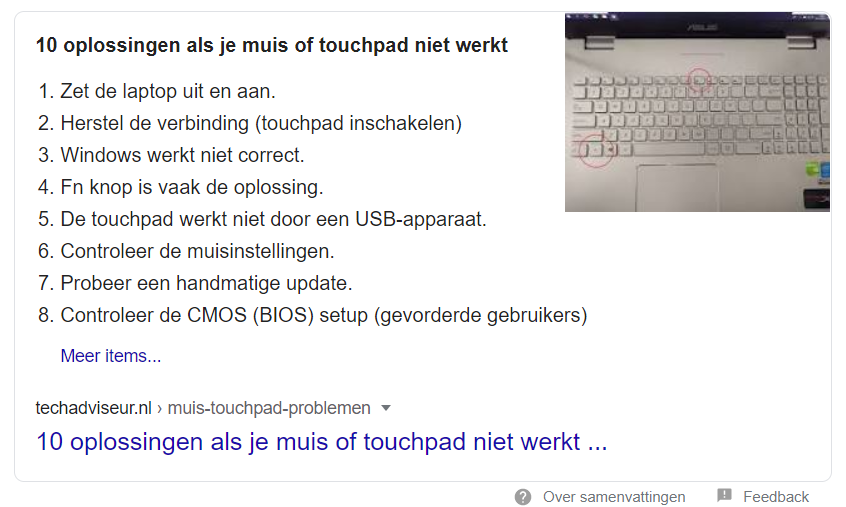
Related searches
At the bottom of the search results are suggestions that further refine the search. Click on any of these suggestions to see the search results for these words.