Midjourney is a robot backed by artificial intelligence, which allows you to generate images from texts written in natural language. The beta version of Midjourney was released in July 2022 and today version 5 is available on the Discord server, which is the only place where Midjourney can be used.
If you already know how to use Midjourney, now you may want or need to improve the appearance of your results. For this, you can go through an optimization of the light in your visuals, particularly in realistic photos. It can make all the difference. Follow the guide for enlightened prompts!
How to optimize the light in the images generated by MidJourney?
The keywords that make it possible to get the most out of the brightness of the visuals generated by Midjourney are not parameters, but must be used as part of the prompts, added anywhere in the command. This tutorial presents light optimization effects on images created from prompts:
/imagine young lady with blue eyes, Cruella de Vil short hair, dressed in burgundy
/imagine young lady with blue eyes and very short pastel pink hair, dressed in pink, wears pink glasses
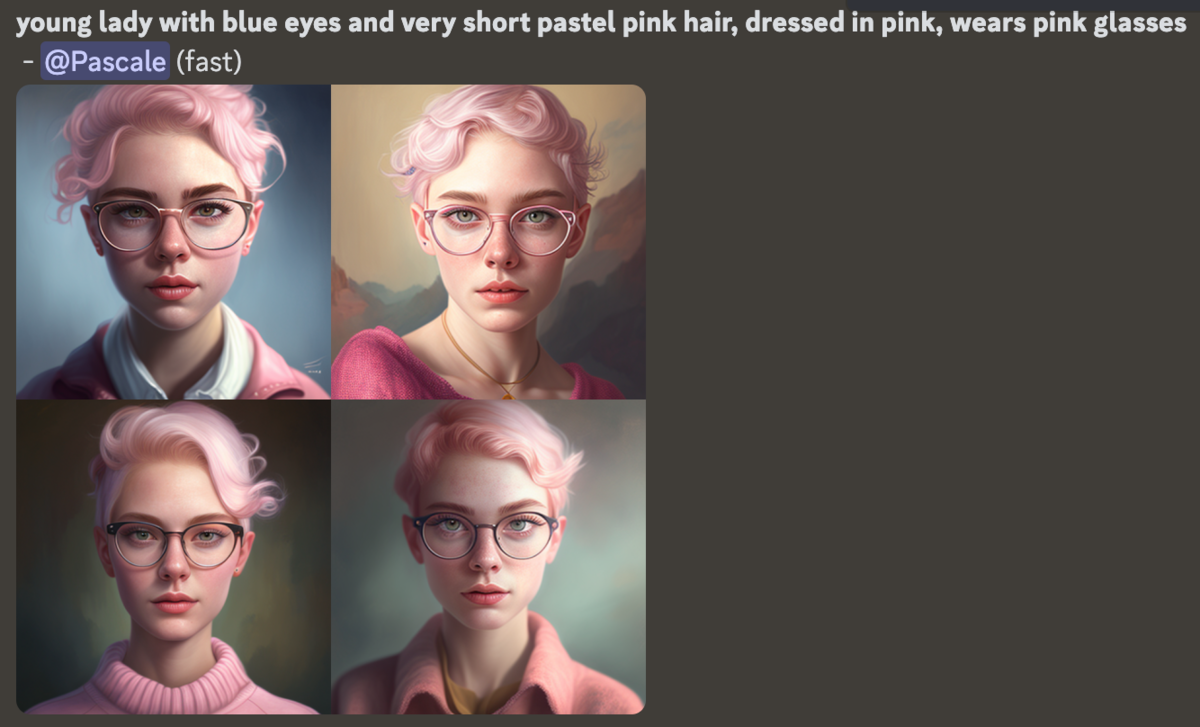
Here is a (non-exhaustive!) list of keywords to use to optimize the brightness of your image.
1. studio lighting
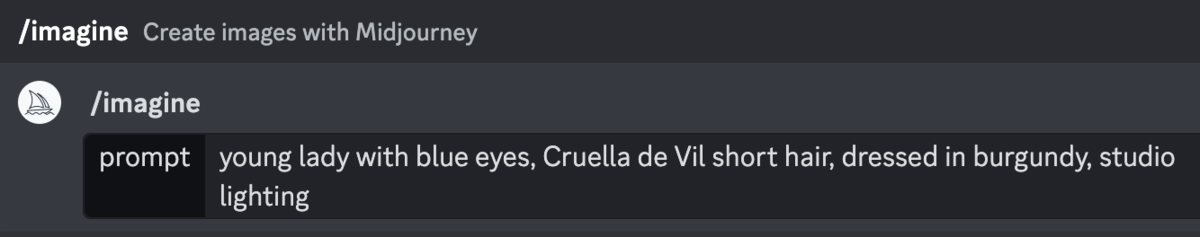
Double lighting is present on the images: a light source at the top right and another at the top left. This lighting mode makes it possible to give relief to the subject while maintaining a good level of detail.
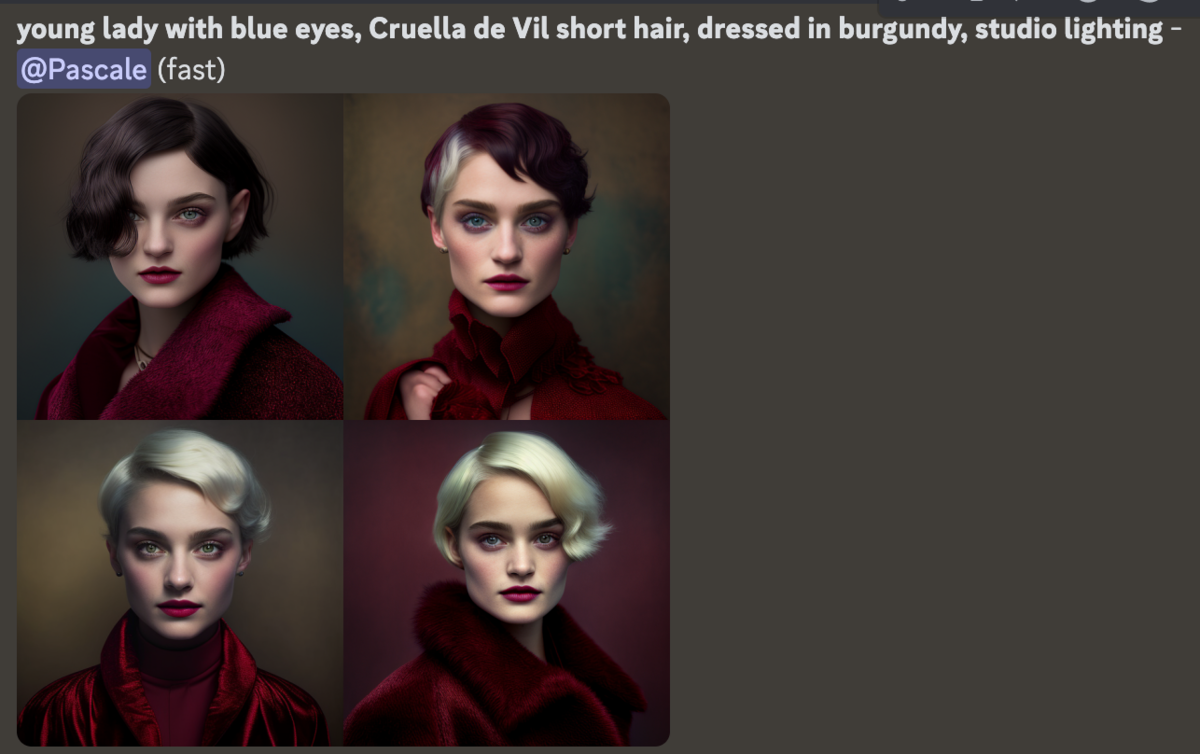
2.dramatic lighting
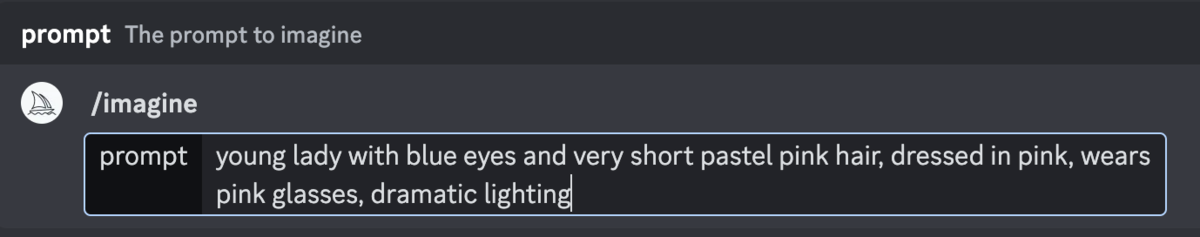
The dramatic lighting mode sets up a unique lighting, coming from the top of the subject, with an angle of 45°. The shadows are more marked and the photo more contrasted.
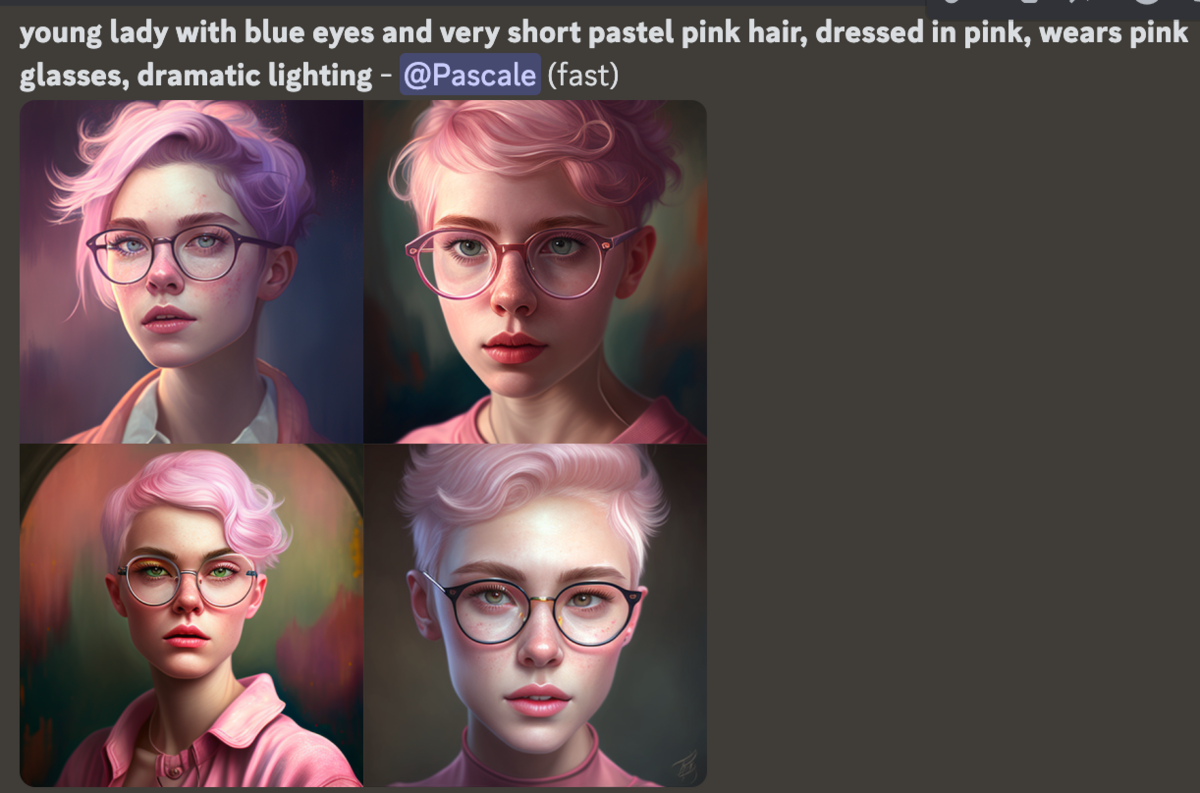
3.backlit
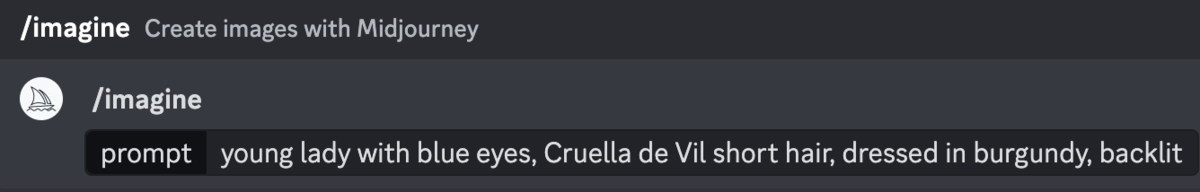
This mode is used to add a light source from behind the subject to studio lighting type lighting. This effect creates a separation between the subject and the background.
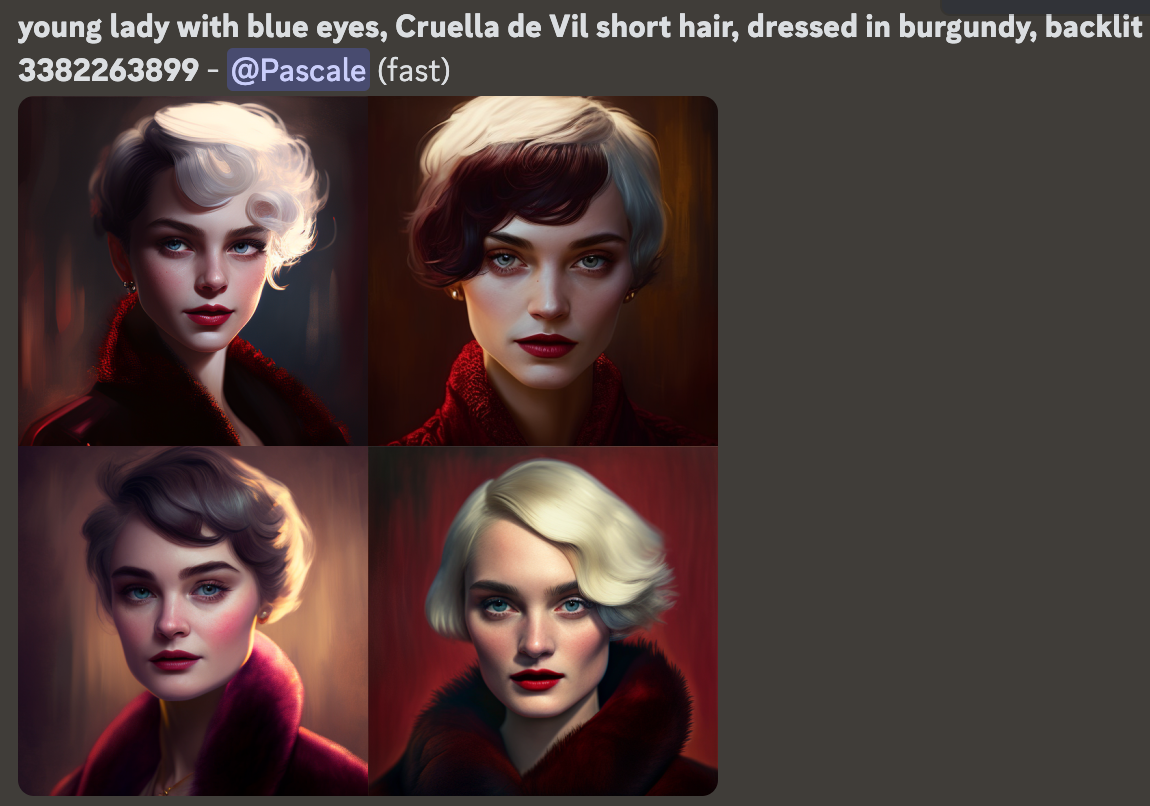
4. moody lighting
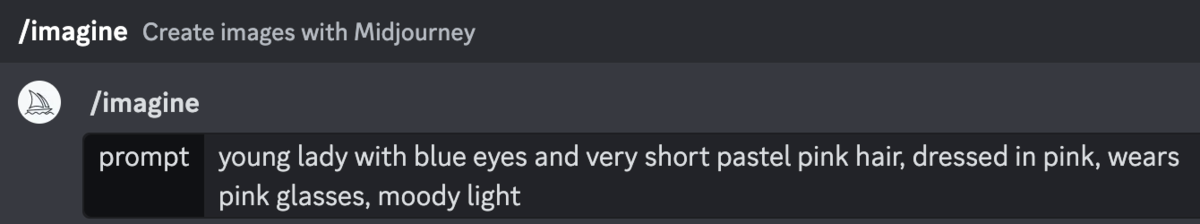
This lighting is quite similar to that of the dramatic lighting mode, but less intense and less contrasted.
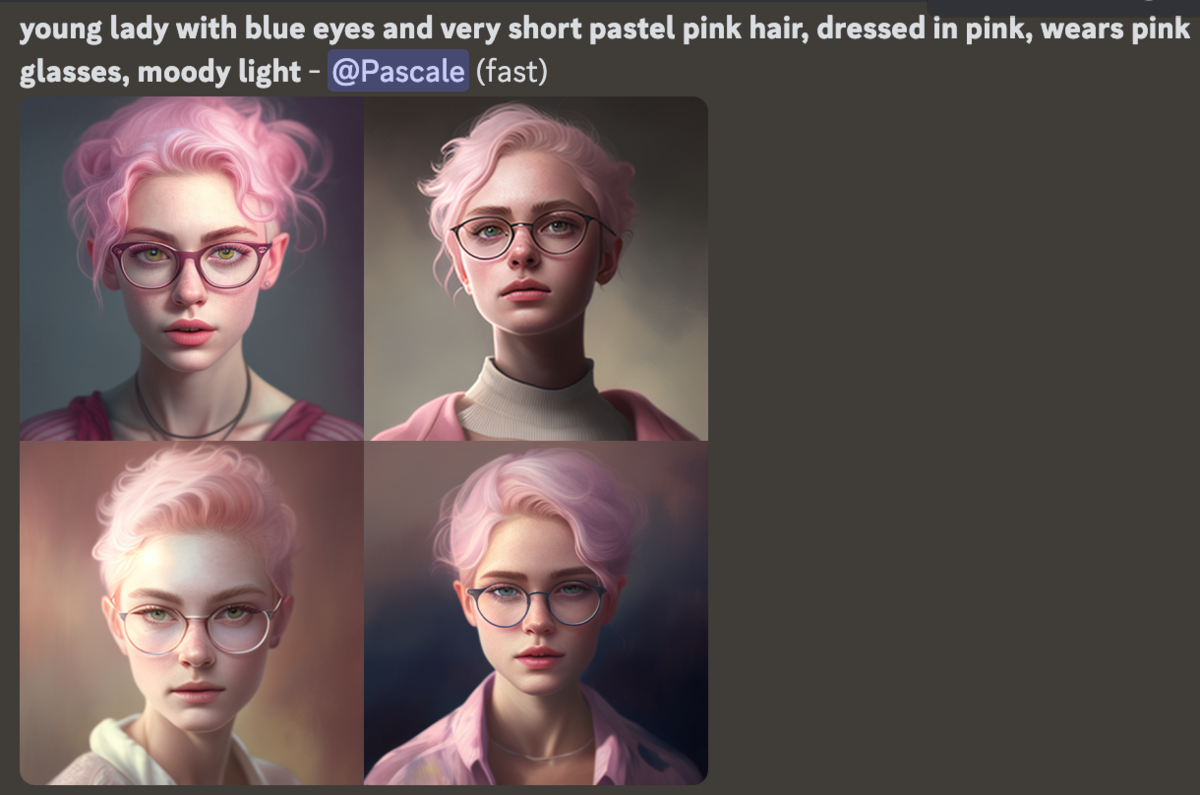
5. atmospheric light
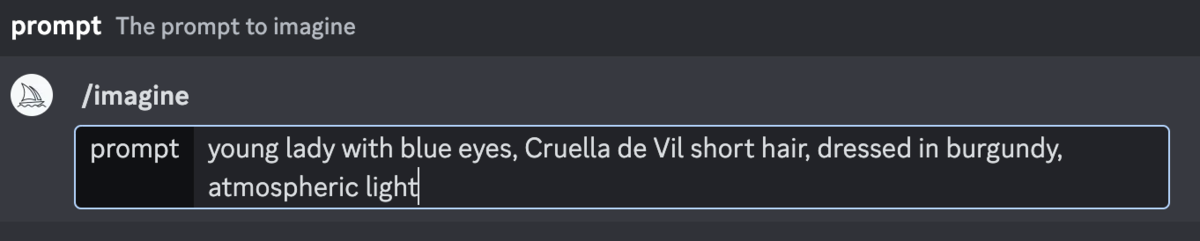
This mode changes the coloring around the subject to create a mysterious atmosphere. The tint of the light is inspired by the dominant colors of the image.

6. natural light
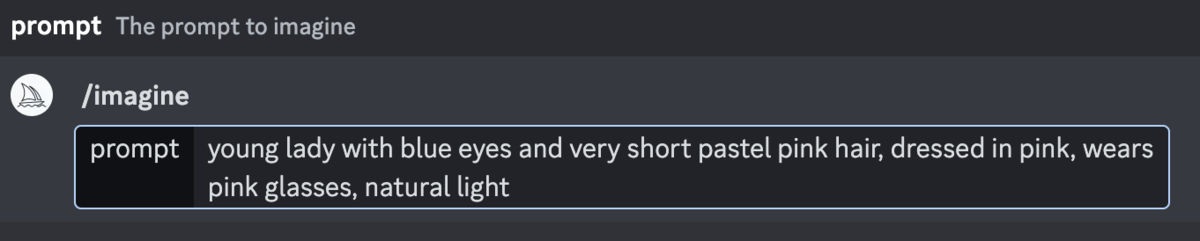
Natural light mode is very similar to studio lighting mode, but the light is more diffused.
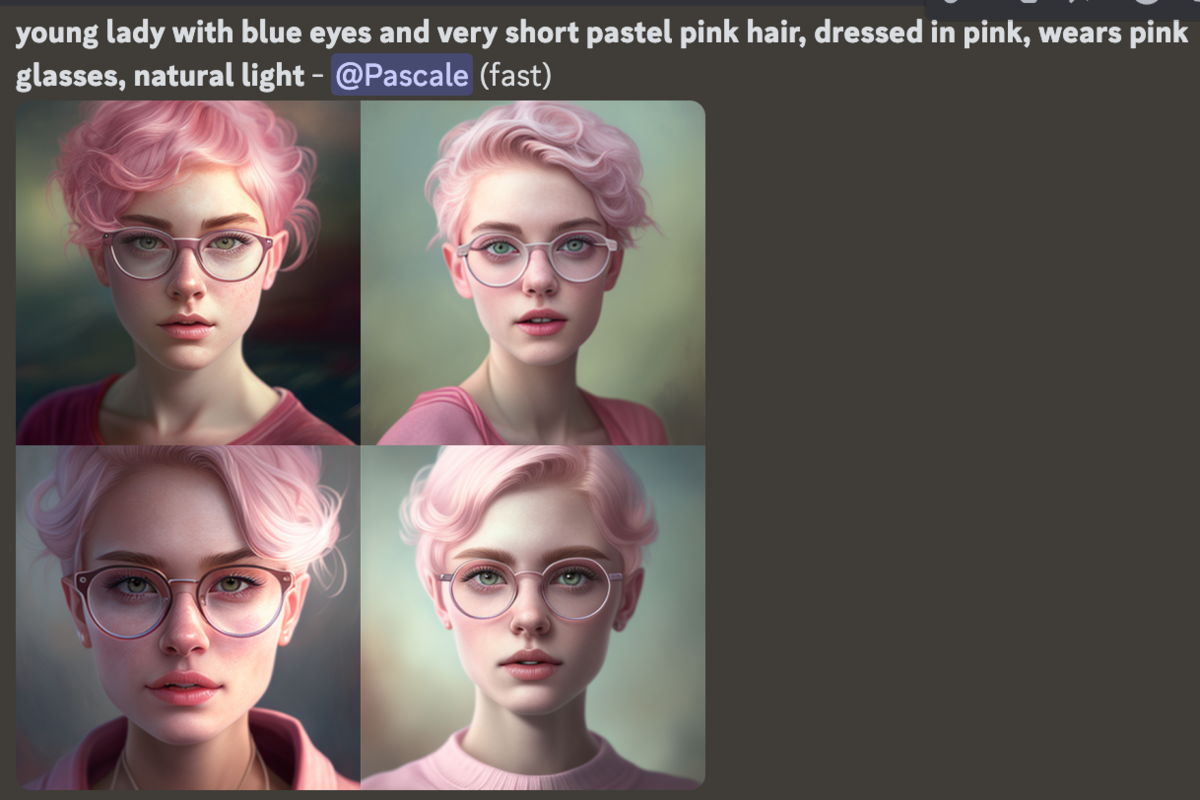
7. cloudy skies or overcast
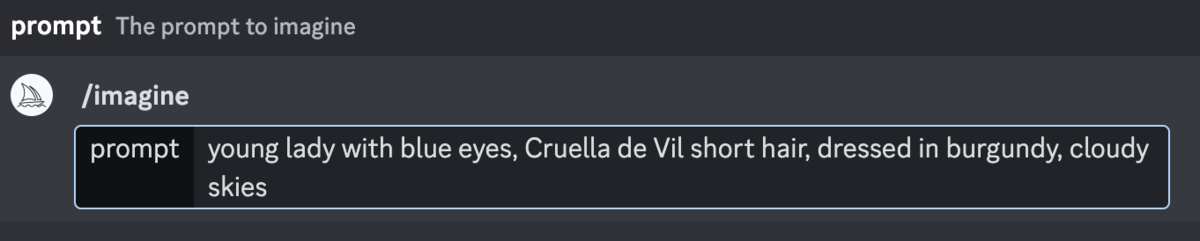
For a soft, diffused, natural look with soft shadows, use the cloudy skies or overcast instructions.
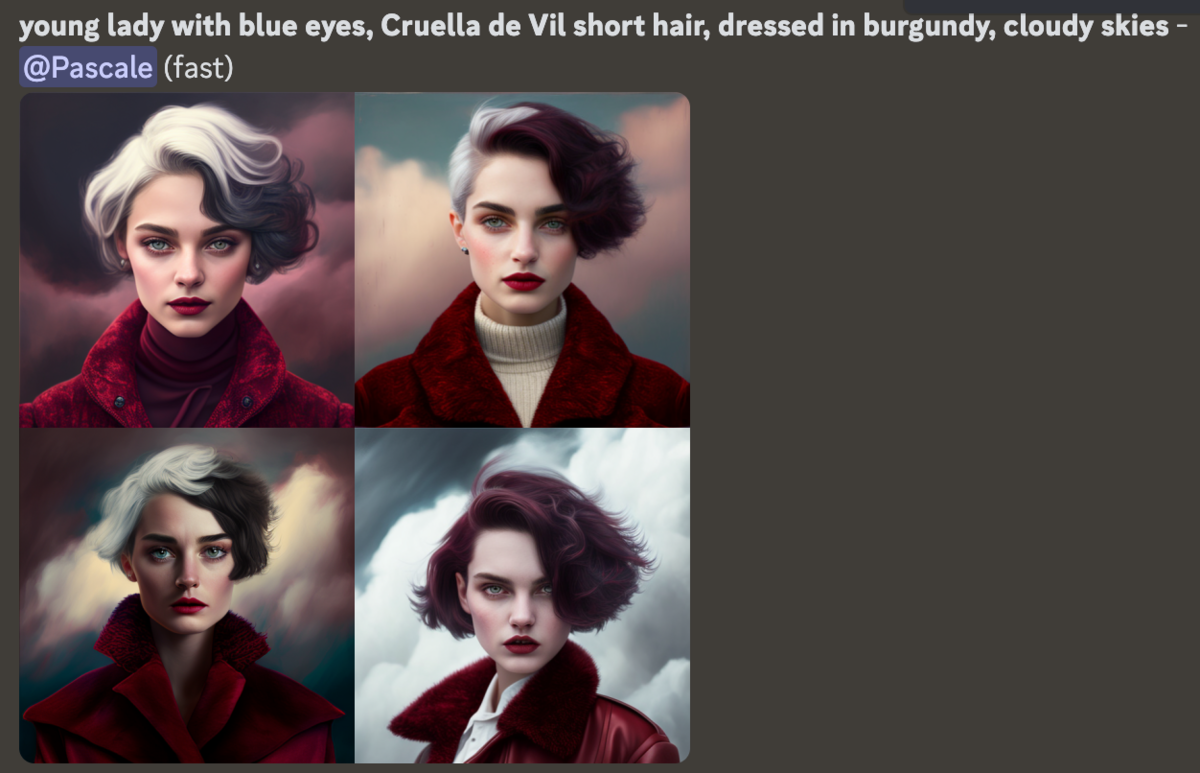
8. high key lighting
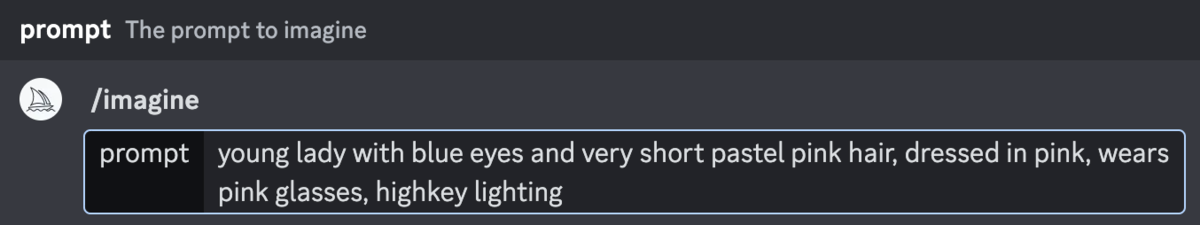
The highkey lighting mode is widely used in fashion photography. It creates hard and not at all diffuse lighting, very strong shadows, a light and airy effect.
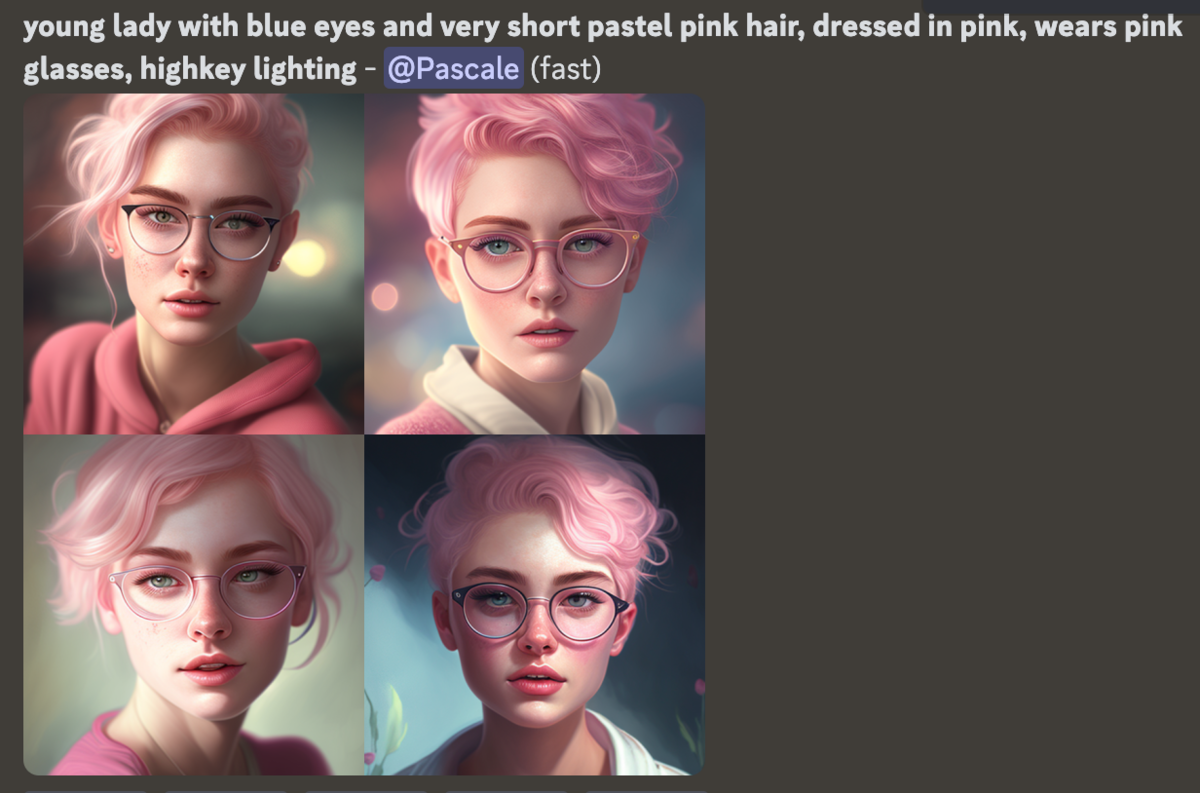
9.lowkey lighting
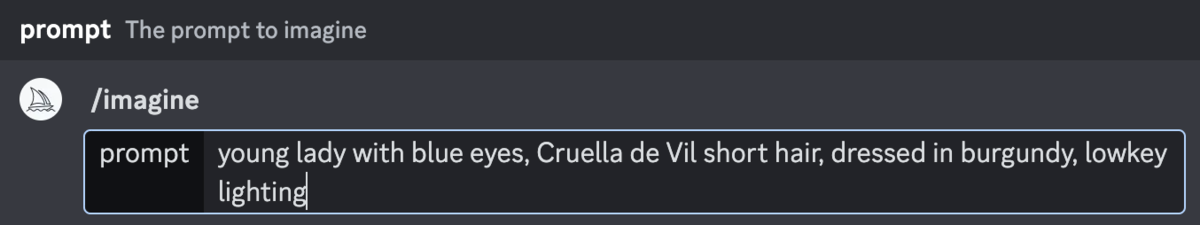
The lowkey lighting option is the opposite of highkey lighting. It is very similar to studio light, only more subtle. Lighting comes from just one or two light sources, for dramatic effect.
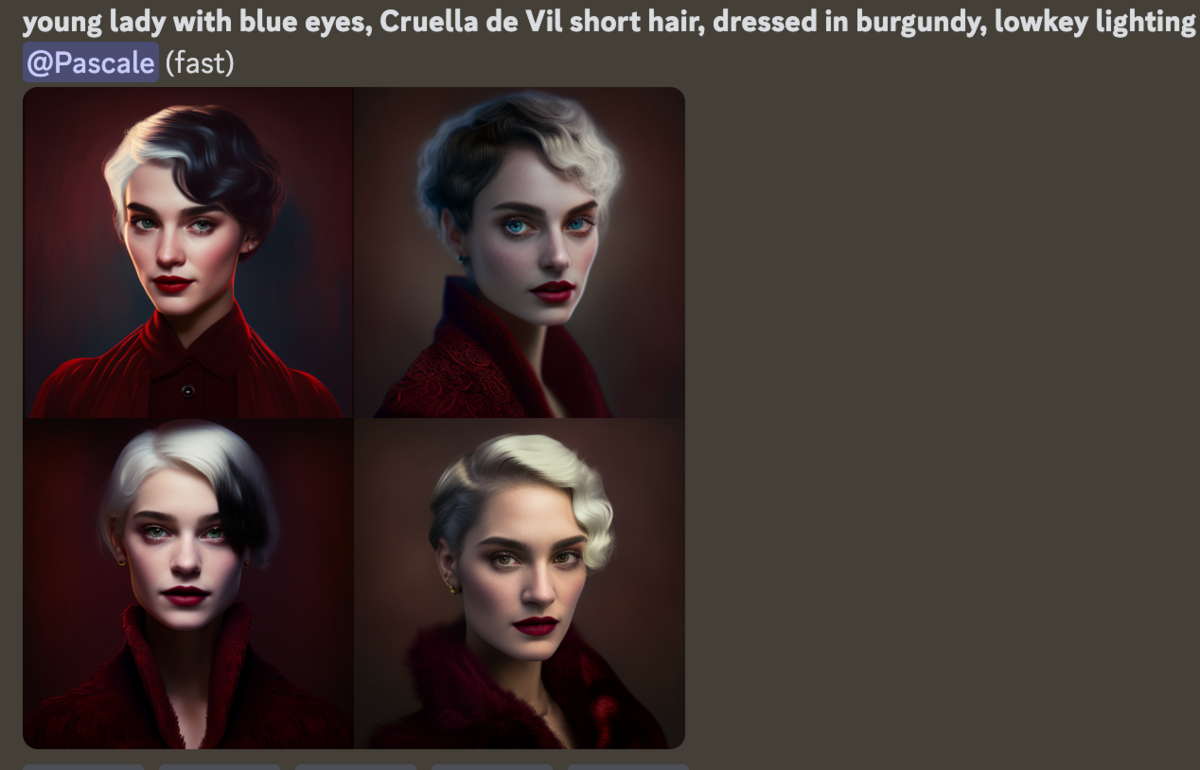
10. sunlight
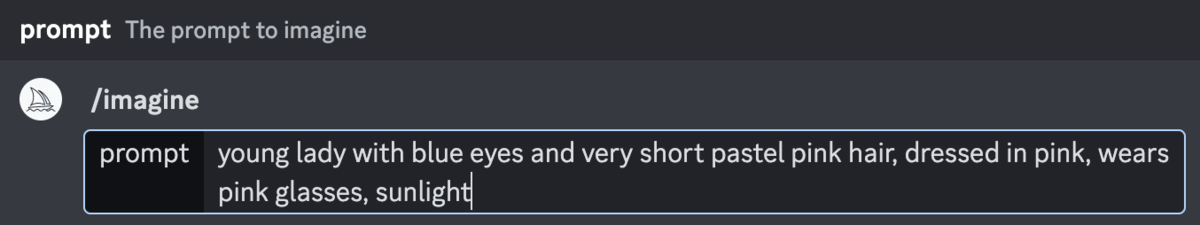
Sunlight lighting reproduces sunlight.
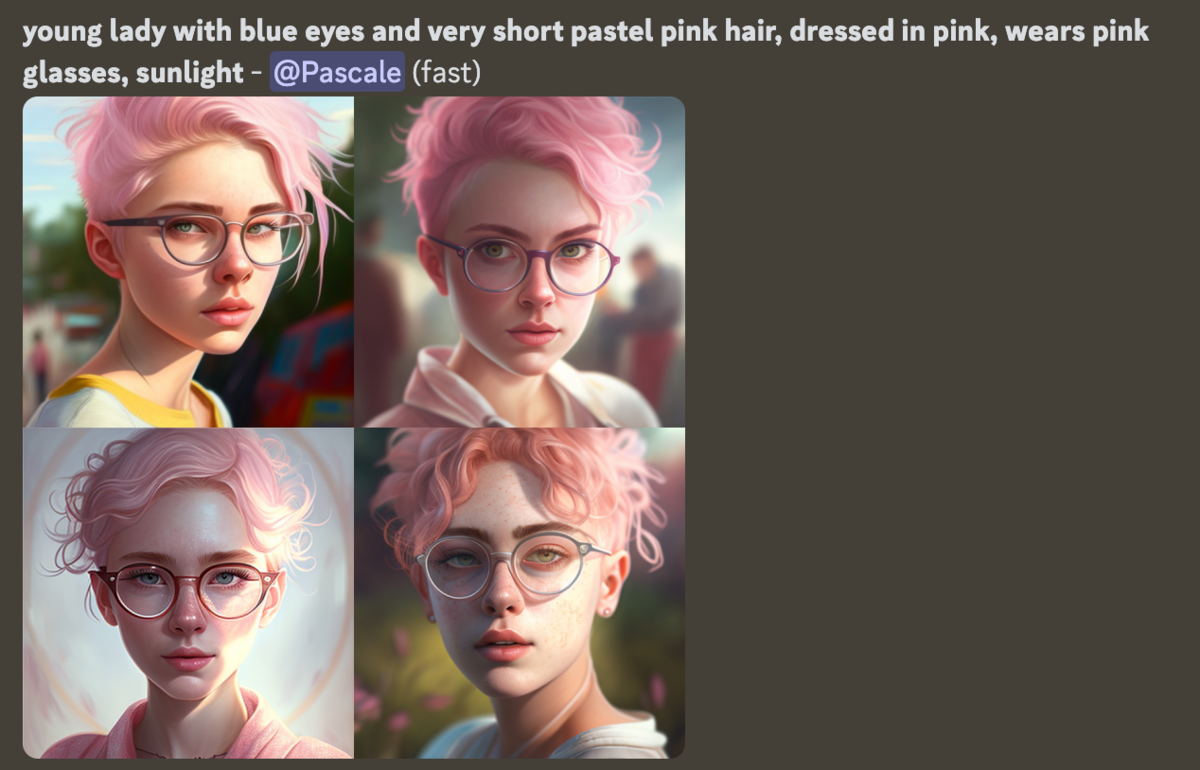
11.moonlight
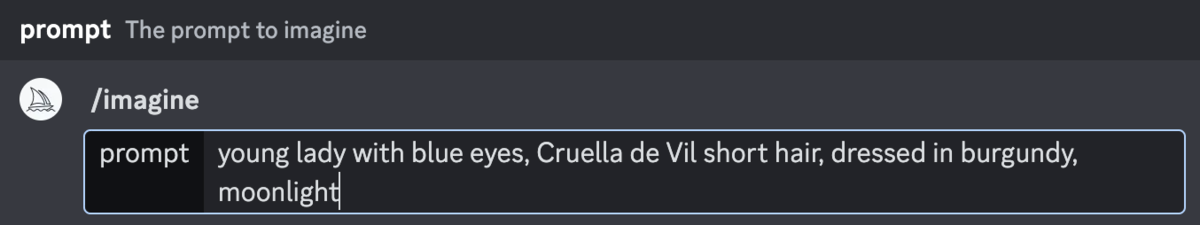
For lighting reminiscent of moonlight, use the keyword moonlight.
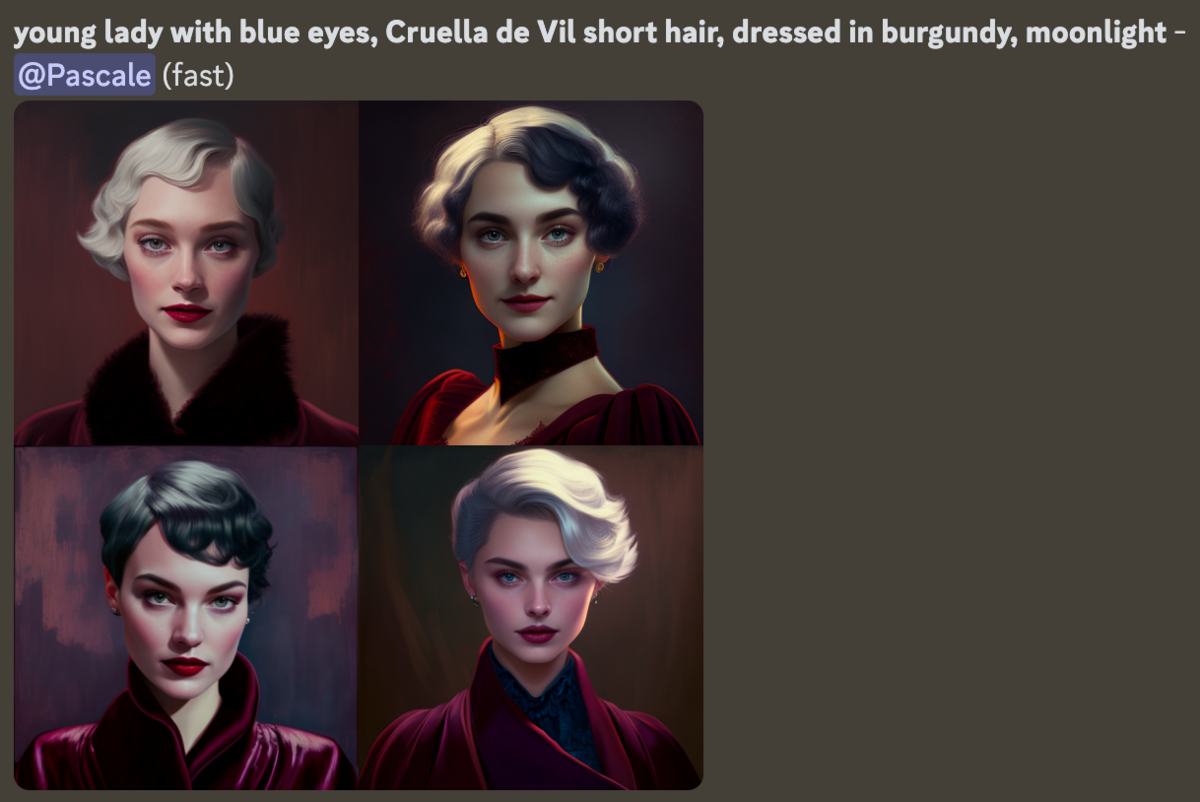
12. crepuscular rays
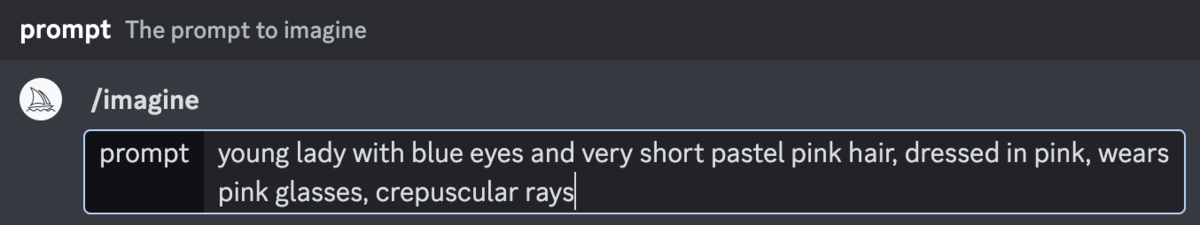
For a crepuscular rendering, with sunbeams piercing the clouds, type crepuscular rays in your prompt.
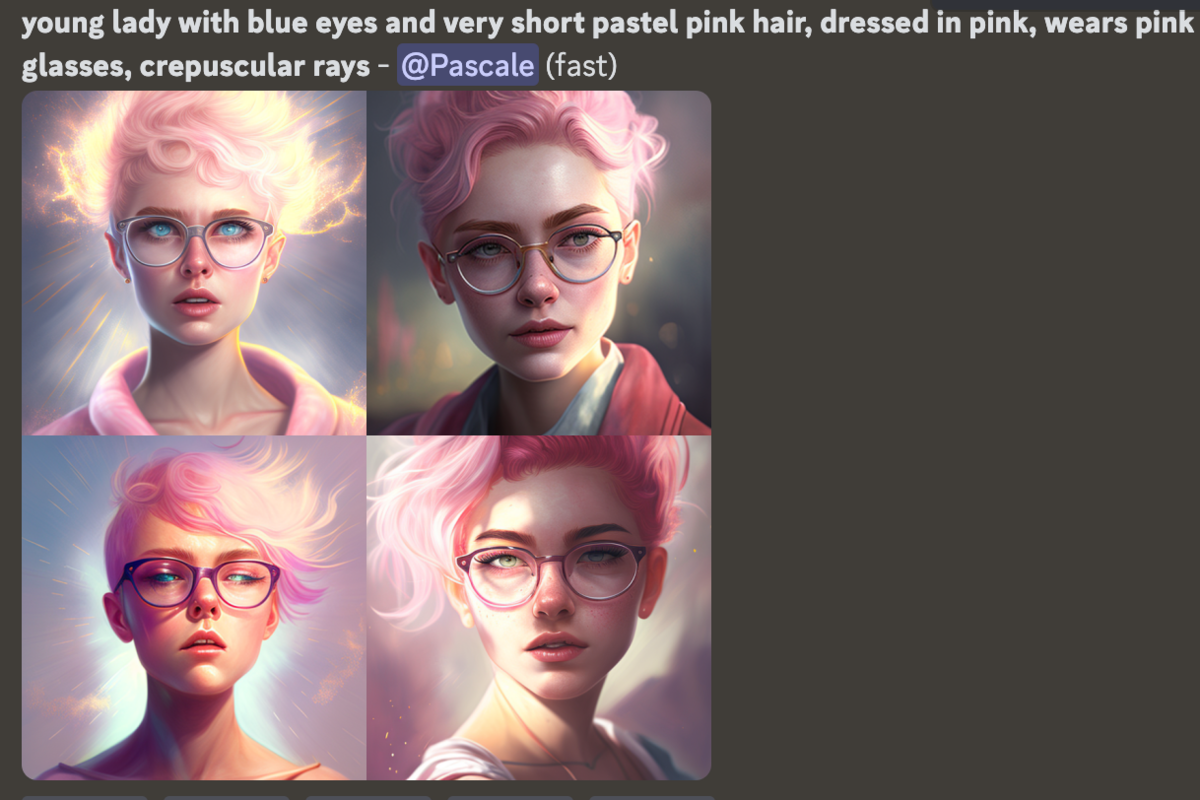
13. nightclub lighting
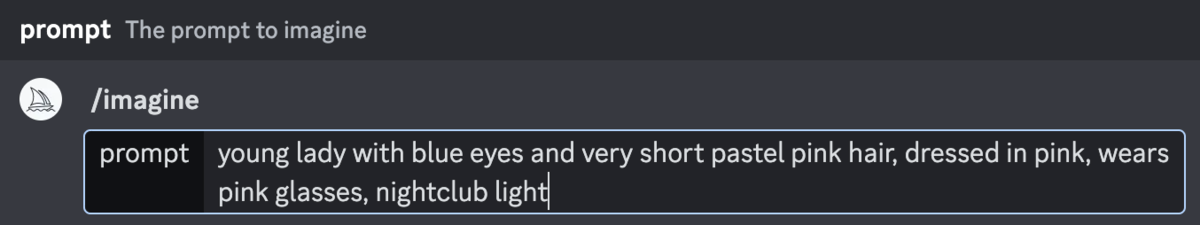
Nightclub lighting adds multiple light sources and colors, like in a nightclub.
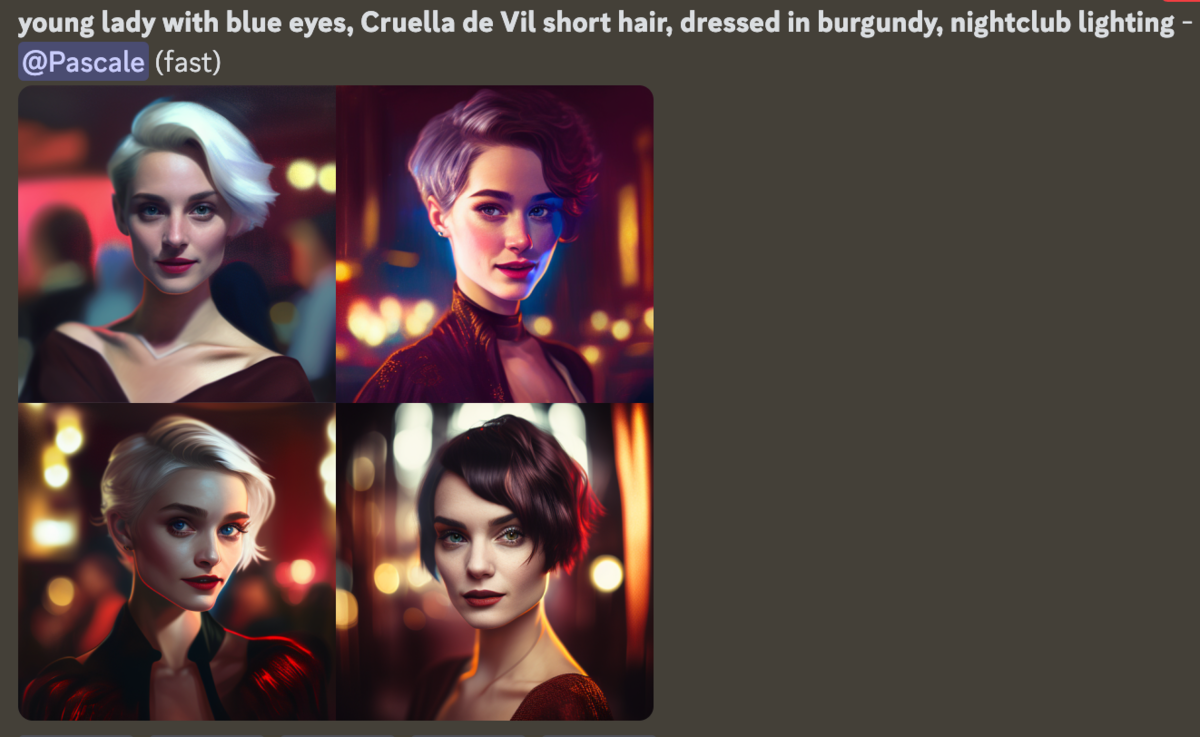
14. Add colors to lights
In addition to brightness types, you can play with the tint of light sources using the lighting on the right and lighting on the left statements.
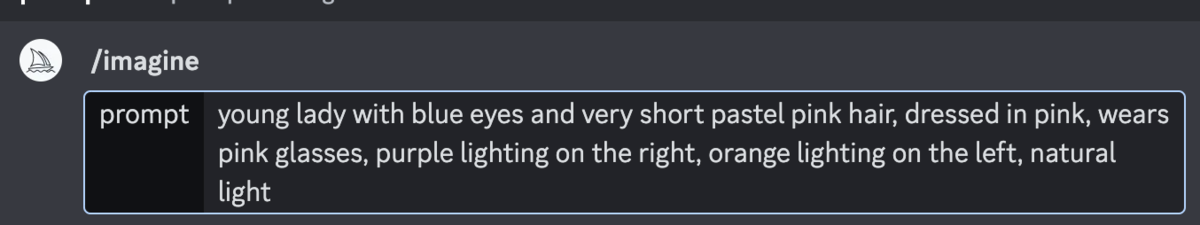
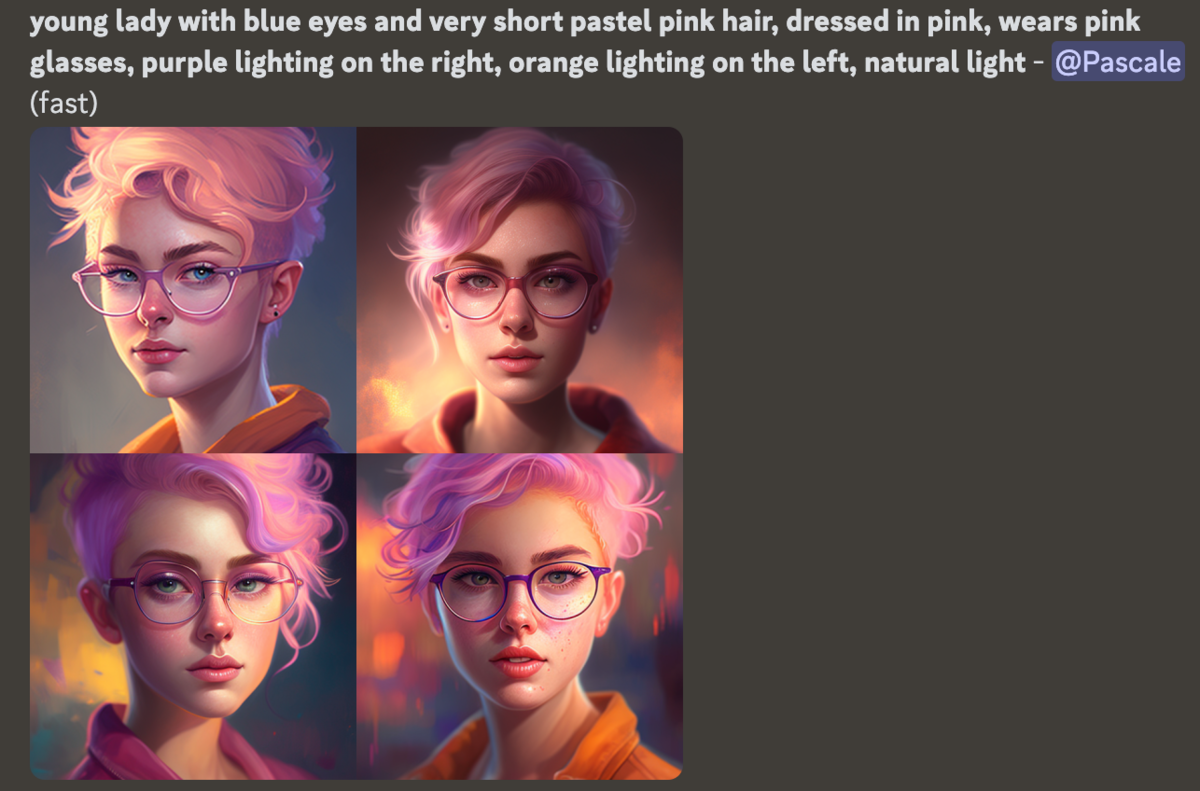
We’ve covered several types of scene lighting in Midjourney, but there are many more! Remember that the writing of the prompts must be done in natural language, so do not hesitate to clearly explain to the artificial intelligence the rendering you expect. Also, the brightness depends on the situation, it will not present the same way on an object and on an animated subject. You may have also noticed that Midjourney offers a naturally more artificial rendering with a subject with pink hair… Take the time to experiment and use, in addition to the lighting, instructions as to the coloring of the scene, but also to the position of subjects or light sources.
When capturing images in Van Nuys, optimizing light is essential for creating stunning visuals. Whether you’re photographing landscapes, portraits, or cityscapes, mastering light can make a significant difference in the outcome of your photos. To learn how to optimize light in your images, check out this insightful guide on strip club van nuys. It offers valuable tips and techniques to enhance the lighting in your photographs, helping you achieve professional-looking results. With the right lighting techniques, you can elevate the quality of your images and capture the beauty of Van Nuys in its best light.