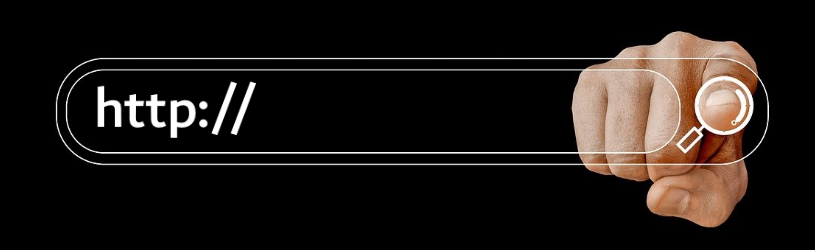 Most people can type an address in the address bar. But much more is possible with this bar. Do you already know these tricks?
Most people can type an address in the address bar. But much more is possible with this bar. Do you already know these tricks?
The address bar
The address bar can be seen at the top of the page with every internet browser. Here you can type a web address, click enter and visit the page. There are also other options, such as using suggestions or searching with a search engine. Certain things are possible in every internet browser, other things are specific per browser.
Below are the most useful actions for the address bar in Chrome, Edge, Firefox, and Safari.
Google Chrome
In Google Chrome, these options are possible in the address bar:
- Type a direct URL, such as www.seniorweb.nl.
- Get suggestions even when you type part of the web page. For example, if you just type “seni”. The address is immediately completed. Press Enter to go directly to the suggested page.
- Search something directly in Google. For example, type “When does winter begin” and press Enter. Google immediately shows the search results.
- Mark a page as a favorite. Go to the web page and press the star on the far right of the address bar. Favorite pages are suggested even faster.
- Quickly check the weather. Type “[plaatsnaam] again”. You don’t even have to press Enter, the suggestions will show the temperature in the place you’re looking for.
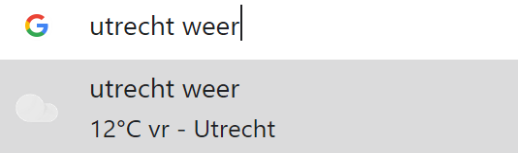
Microsoft Edge
In Microsoft Edge, these options are possible in the address bar:
- Type a direct URL, such as www.seniorweb.nl.
- Get suggestions even when you type part of the web page. For example, if you just type “seni”. The address is immediately completed. Press Enter to go directly to the suggested page.
- Look up something directly in Bing. For example, type “When does winter begin” and press Enter. Bing immediately shows the search results.
- Mark a page as a favorite. Go to the web page and press the star on the far right of the address bar. Favorite pages are suggested even faster.
- Search by contacts. Type in a contact’s name and press Enter. Their contact information appears in the search results. This only works if you are logged in to Edge.
Firefox
In Firefox, these options are possible in the address bar:
- Type a direct URL, such as www.seniorweb.nl.
- Get suggestions even when you type part of the web page. For example, if you just type “seni”. The address is immediately completed. Press Enter to go directly to the suggested page.
- Search something directly in Google. For example, type “When does winter begin” and press Enter. Google immediately shows the search results.
- Look up something directly via other platforms. For example, type “Banana bread” and click on one of the icons at the bottom of the suggestion list at ‘This time with’. You can search on Google, Bing, Bol.com, DuckDuckGo, Ebay, Marktplaats and Wikipedia. For example, tap Wikipedia, press Enter and you will go straight to the Wikipedia page on banana bread.
- Mark a page as a favorite. Go to the web page and press the star on the far right of the address bar. Favorite pages are suggested even faster.
- Click on the three lines to see more options. For example to save or print the tab.

Safari
In Safari, these options are available in the address bar:
- Type a direct URL, such as www.seniorweb.nl.
- Get suggestions even when you type part of the web page. For example, if you just type “seni”. The address is immediately completed. Press Enter to go directly to the suggested page.
- Search something directly in Google. For example, type “When does winter begin” and press Enter. Google immediately shows the search results.