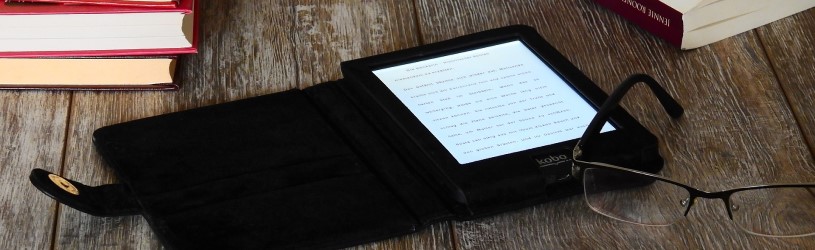
With an e-reader you can read digital books wherever and whenever you want. You can take hundreds of them at a time. What should you pay attention to when purchasing an e-reader?
What is an eReader?
An e-reader is a device that is specially intended to read e-books, digital books. Most e-readers have a window with the e-Ink technology. At the moment there are also devices on the market that do not use e-Ink, but which are recommended as e-readers. These devices use an LCD screen. In fact, these are stripped-down tablets with very limited options.
Reading on the tablet is a completely different experience than on a real e-reader. Do you want to know how that is experienced? Watch our video on tablet reading user experience compared to e-reader:
Questions in advance
E-Ink e-readers also come in different types, sizes and corresponding price ranges. Before purchasing an e-reader, you should determine what requirements you have for the e-reader.
What do you want to read on the e-reader?
If you like to read books in Dutch, then an e-reader that can handle ePub files is suitable. If you like to read books in English, Amazon has the largest selection. This company’s Kindle is also available for sale directly in the Netherlands, but it uses its own file format (Mobi). Do you often read documents in PDF format or would you like to be able to take notes? Then go for an e-reader with a touchscreen and a larger size than the standard 6 inch. Every e-Ink e-reader is black and white, so it is not (yet) possible to display color documents and images. An image then consists of different shades of gray. It is also not possible to play video files on an e-Ink e-reader.
How do you want to operate the e-reader?
You have the choice between operation via buttons on the device or via a touchscreen. Most e-readers nowadays have a touchscreen, which makes operation very easy. A combination is also common. In the store you can try out which service you like.
How much does an e-reader cost?
E-readers come in several price ranges. For a good e-reader with a touchscreen you will lose around 100 euros. Many people who have never used an e-reader before opt for an affordable entry-level model of around 70 euros. Make sure that you choose a screen with e-Ink. Many cheap models have LCD screens and that is less pleasant to read.
What you should pay attention to when purchasing
- The screen: the e-Ink screen is energy efficient and comfortable to read.
- The screen size: the most common e-reader size is 6 inches. That can be on the small side, especially for the elderly. There are also e-readers with a 9.7 inch screen, useful for people who, for example, have to read a lot of reports and the like in PDF format. An intermediate size is 6.8 inches. That seems like a small difference with 6 inches, but the surface is considerably larger.
- image sharpness: the cheapest e-readers have 800×600 pixels. That is comparable to the print quality of a newspaper. More luxurious models have 1024×758 pixels, the quality of a cheap pocket. The top models have 1440×1070 pixels, comparable to high-quality printed matter. The more pixels, the sharper the text and the more pleasant the reading experience.
- Relief: e-Ink screens do not have standard lighting such as LCD. Reading in the dark is therefore only possible with a (reading) light, just like with paper books. More luxurious e-readers have built-in lighting that illuminates the screen, but does not shine into your eyes.
- battery life: an e-Ink e-reader is economical in terms of energy consumption. The battery life of an e-Ink e-reader is usually indicated in the number of pages that can be read on one full battery. Between 8,000 and 10,000 is normal. Depending on your reading behaviour, you can use a battery for several weeks to about 2 months.
- Institutions: with most e-readers it is possible to adjust the reading experience to your own preference. The font, font size, margins and contrast can often be adjusted. It is useful to try this out in the store, because the options differ in this area.
- File formats: e-readers can support different file formats. The ePub format is the most common for Dutch e-books. Amazon uses a different format for its Kindle: MOBI. Also, every e-reader supports PDF. Some models can also handle simple TXT and Word files. Certain (increasingly less) e-readers also have the option to play audio (for example, audio books); they support at least the mp3 format.
- Internet connection: More luxurious e-readers can connect to a Wi-Fi network. This is especially useful for purchasing ebooks online and immediately downloading them to your device. These e-readers also often support a simple browser, which makes simple internet operations possible. You should not imagine too much of this, the possibilities are limited by the screen technology.
- Extras: e-readers can contain all kinds of extras. For example, there are e-readers that make reading a social experience through a link with Facebook, e-readers on which notes can be made and e-readers with the option to play audio. Most models have a built-in dictionary in several languages. If you only want to read pleasant e-books, then most of the extras are not necessary for you.
Choose e-reader
If you are considering buying an e-reader, you should ask yourself which aspects are important to you. Do you only want to read books, or do you appreciate being able to surf the internet with your device? What do you expect from the display? And of course budget also plays a major role. The entry-level models offer fewer options than the more expensive models. But how do you come to an actual choice?
Fortunately, there are handy sites with which you can compare all models. You can compare e-readers at The Consumers’ Association and Tweakers. Enter a number of requirements there (usually on the left of the screen) to arrive at a selection of e-readers. For example, start with a maximum price and the type of screen. The more requirements you fill in, the fewer devices are left. Are there no results? You will have to adjust the requirements for that. If there are a number of e-readers that meet your requirements, look for the differences and consider which features you value most. The sites indicate where you can then buy the tablet of your choice.
This article was made in collaboration with advice website e-readers.nl.
Buy a book for the e-reader
E-books are for sale online at, for example, bol.com, Amazon.nl, ebook.nl or e-readers. When purchasing an ebook, make sure that the file is protected. There are different types of security. Nowadays, security with a digital watermark is most common in Dutch ebooks. Personal data about the buyer is stored in the file. The advantage of this method is that you can read ebooks on multiple devices. Lending to other persons is in most cases not allowed. A less common security is Adobe DRM. To read ebooks with DRM, you need an extra program on your PC or laptop, namely Adobe Digital Editions. This program links your Adobe account to the ebook that you have purchased and ensures that you can put the ebook on your e-reader. You can read more about this program in Enter 80. Op e-readers.nl you will find a detailed explanation about reading e-books on e-readers.