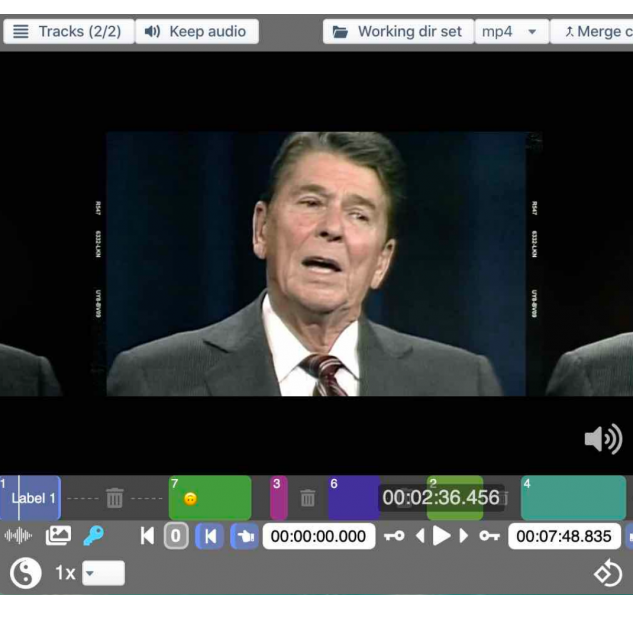
LosslessCut proves that not all software has to be complex. You use this program for editing video.
 You use LosslessCut to edit video: this way you can make shorter versions of the video, for example if you want to cut unnecessary parts or remove commercials from TV recordings. The nice thing is that you don’t have to install the program. On the website of the makers you will find a ZIP file with files that you can run without installation.
You use LosslessCut to edit video: this way you can make shorter versions of the video, for example if you want to cut unnecessary parts or remove commercials from TV recordings. The nice thing is that you don’t have to install the program. On the website of the makers you will find a ZIP file with files that you can run without installation.
Drag the desired video file to the main LosslessCut window. You can indicate the in and out point of your video via the toolbar at the bottom. You can also use the I and O keys instead. The software distinguishes between a simple and advanced view. Choose the advanced view to access additional options. This way you can see a detailed time code in that view and you can determine the zoom level. In addition to clipping videos, you can use LosslessCut to take screenshots of the video footage. You can also adjust the fineness of the controls via the settings window, so that you can cut pieces of video even more precisely. Handy is the option to ‘reverse’ the effect, so that you add or remove video. If you want to edit several files at the same time, you can use the batch functionality. This allows you to convert multiple files to a different format at once.
The makers would do well to provide a little more text and explanation for the various options.
Product: LosslessCut, mifi.no

Pros:
* simple setup
* batch conversion
* simple and advanced views
Cons:
* brief explanation