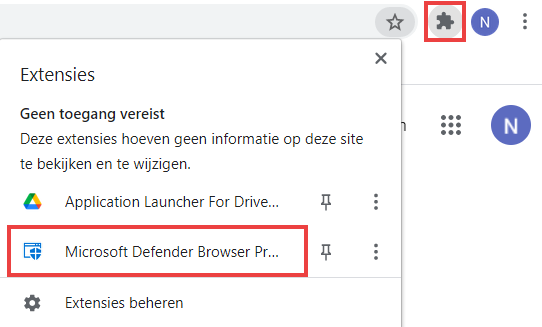Extra protection against phishing is never a bad thing. Add an extra feature of Defender virus scanner to Chrome.
Defender extension for Chrome
Microsoft Defender is Windows’ default virus scanner. A downside of the scanner is that it does not block phishing sites. In that respect, the user is dependent on the protection offered by his browser. Fortunately, for people who use Chrome as a browser, Microsoft has a solution: a browser extension from Defender. Such an extension extends the browser’s capabilities. Think of it as an accessory, like a bell on a bicycle. There are all kinds of extensions. Defender’s extension aims to protect Chrome users from phishing via URLs and website content.
The fact that the extension is offered does not mean that the security of Chrome is not in order. The extension is a perk.
How does the Defender extension work?
Microsoft constantly maintains a list of malicious links. If you have the Defender extension installed, it will check if the links you click (in an email or site) are on that list. If a site contains malware or is designed to divulge financial, personal or other sensitive information, you will see a red warning screen.
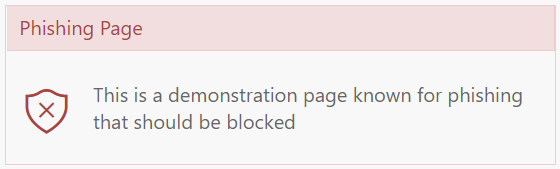
Install Defender Browser Protection
Install the Defender extension as follows:
- Go to the Chrome Web Store.
- Click on the blue button add on Chrome > Add extension. If Chrome is set to English, here it says Add to Chrome > Add extension.
- A message appears on the screen. Click on the cross at the top right of the window.
- Do you want to find the extension? Then click on the puzzle piece to the right of the address bar. Here you can also switch it off again. Click on the three dots behind the extension > Remove from Chrome.