
In the latest beta version of the WhatsApp app for Windows, you can add emoji to your messages much faster. That’s because of new shortcuts that you can easily use while typing. We explain how it works.
WhatsApp Beta App Emoji
Emoji are an important part of the chat experience in apps like WhatsApp. This is also apparent from the emoji reactions that have been in full development for some time. The WhatsApp Beta app from the Microsoft Store now makes it much easier to add emoji to your messages with shortcuts, discovered WABetaInfo†
The feature is available to WhatsApp beta users using version 2.2206.1.0 of the UWP app. You can use a colon as a pretext for the name of an emoji. For example, if you type “:laugh” you will get several smiling emoji above the input bar that you can quickly insert in your message.
The feature is nothing new for WhatsApp Desktop and web version users. If you want to get started with this function in the UWP app, you must first install the app in the Microsoft Store. If you already have that app, make sure to update it to the latest version.
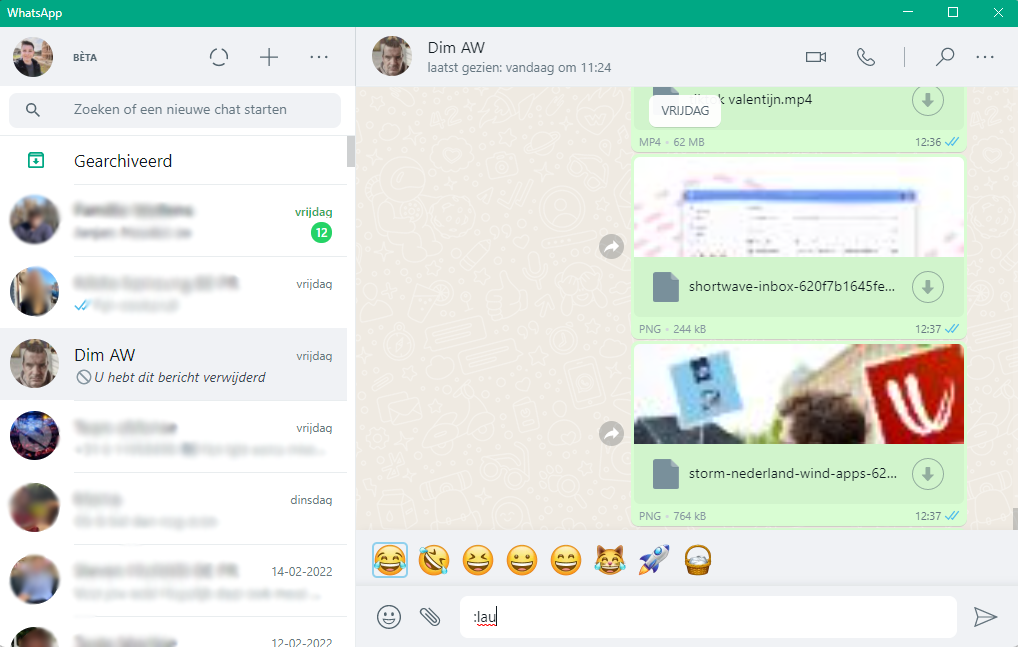
More WhatsApp news
Last week there was even more news for the WhatsApp Beta app, as the dark mode was made available. We know that WhatsApp is also working on design improvements for WhatsApp Desktop at the same time. Last week it was also in the news that you can now better share media on your phone in the original quality. The recipient will now finally see a preview of your photo video that you have shared.
Do you also use WhatsApp on your PC and did you know the handy shortcut to easily add emoji? Which version of WhatsApp do you prefer to use: the WhatsApp Beta app for Windows, WhatsApp Desktop or WhatsApp Web? Let us know in the comments at the bottom of the article.
Do you want to stay informed of the latest news about WhatsApp? then download our android app and follow us facebook† Instagram† YouTube† Telegram and Twitter†
– Thanks for information from Androidworld. Source