 A password is known to many. But what about the fingerprint, facial recognition, PIN and security pattern?
A password is known to many. But what about the fingerprint, facial recognition, PIN and security pattern?
Different login methods
To protect a device it is wise to use a lock. In the past, that standard was a password on the computer and a pin code for the mobile phone. The options for logging in have now been expanded considerably. Which option is most suitable for you is personal. But we do not recommend setting any security at all. Anyone can then simply unlock the PC, tablet or phone.
Cartridge
The security pattern is a simple security, found on touch screen devices. There are nine dots on the screen in a three-by-three arrangement. Form a pattern with a finger by connecting the dots. Every time you want to unlock the phone, copy the pattern. It is easy to remember, but therefore also easier to figure out. Someone looking over your shoulder can sometimes see what kind of pattern you have.
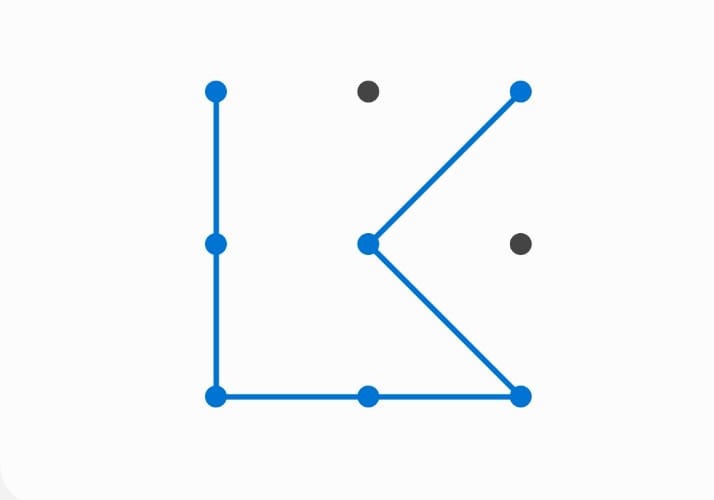
password
Old and familiar, but still very safe: the password. Most passwords have requirements, such as ‘at least 8 characters’ or ‘at least 1 number’. The device forces you to create a strong password. In general, with passwords, the longer the better. Learn how to create a strong password in the “Create a strong password” article.
Pin
Many phones come pre-configured with a four-digit PIN. Did you know that you can also take a longer PIN? As with passwords, the more numbers, the more secure. With eight digits, for example, many more combinations are possible and the password is therefore more difficult to crack. Although it seems useful to take a date of birth or wedding date, this is actually unwise. That data can be found online, and therefore easier to crack. A combination is then smarter. How about your zip code followed by your birth year backwards?
Fingerprint
Many phones now have a fingerprint scanner. You scan in one or more fingers. When you want to unlock the phone, hold the finger in the right place for a while. A fingerprint as login can be fast and you don’t have to remember a password. The downside is that it doesn’t always work very well. Sometimes the device does not recognize the fingerprint properly and you are still fiddling with passwords. But, suppose your phone is stolen, then the thief can’t just get into the device. Your fingerprint cannot be guessed.
Face recognition
A fingerprint is unique, but so is a face. Facial recognition is available on a number of laptops, tablets and mobile phones. When setting up, the camera takes a picture of your face and saves it. When you pick up the device, it will automatically scan the face. If you are recognized, the device unlocks.
It also applies here that it is an easy way to log in. And just like a fingerprint, your face is not easy to imitate. But facial scanners are also still under development. In poor light, or if you suddenly change your glasses, the device may not recognize you.