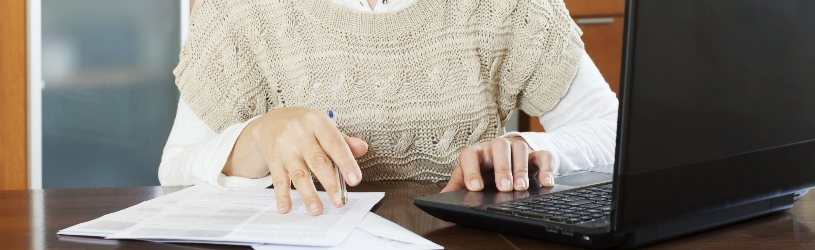
With DigiD you can submit more than just your tax return. You can also use the means of identification to view your pension, arrange healthcare matters or file a report with the police.
Applying for and using DigiD
Before you can use DigiD, you must first apply for the means of identification. You can read how to do this and how to use DigiD in the article ‘DigiD, the digital proof of identity’.
Arrange surcharges
on Benefits.nl you can consult an overview of your allowances. Here it is stated which allowances you use and which information is known about you. You can also change or request allowances there. Read more about this in the tip ‘Calculating, applying for or checking allowances’.
file a tax return
At the tax authorities you file your income tax return with your DigiD. You can read more information about filing a tax return in our ‘Digital Tax Return Guide’.
Report it to the police
In the case of internet fraud, vandalism without a known perpetrator and other unsavory practices, it is good to report it to the police. That’s also possible these days online. Afterwards you can change or supplement your declaration online and you can follow what happens with it.
View and apply for a pension
If your pension has not yet started, you can Mijnpensioenoverzicht.nl check how much pension you have built up. Every Dutch person can log in with his or her DigiD. You will then see which amounts are waiting for you, both with the Social Insurance Bank (SVB) that pays out the AOW, and with pension funds and insurers where you have built up pension. You also see what your next of kin will receive if you die. AOW and pension that you already receive are not shown. This website also does not show what you have arranged for your old age yourself.
Mijnpensioenoverzicht.nl is provided by the Stichting Pensioenregister. The Stichting Pensioenregister was established by the Social Insurance Bank (SVB) and all Dutch pension providers.
You can also apply for AOW at the SVB with your DigiD. You can read more about this in the article ‘Applications for state pension with DigiD’.
MyGovernment
As you read in the paragraphs above, many government matters can be arranged and viewed digitally. A central point in this is ‘MyGovernment’. On the website My.overheid.nl you can see how you are registered with the government and you can view your current affairs at (more and more) government agencies. Follow, for example, the status of the permit for a dormer window or an application for benefits. You will also receive messages from government agencies, such as the Tax and Customs Administration, via MijnOverheid. These arrive in the so-called Message Box.
You can read more about MijnGovernment and activating the Message Box in the tip ‘Government mail in your digital message box’.
Submit health care claims
Major health insurers make it possible to declare care bills via their website. It is very common for your DigiD to be used as login. A major advantage of online declaration is the faster processing. In addition, you can keep an online overview of your declarations and keep the money for the stamp in your pocket. In order to be able to submit paper bills, you do need a scanner or camera, which you can use to make a legible digital copy of the bill.
Register as a donor
You can use your DigiD to record your choice regarding organ donation in the donor register. This can be done via an online form at www.donorregister.nl. You can also view your registration and change it if necessary.
Arranging matters with the municipality
Make an appointment to apply for a new passport, apply for a parking permit or request an extract from the Municipal Personal Records Database (GBA). These are all business matters with the municipality, for which identification with DigiD is possible. Not all municipalities offer the same options. Other matters that you can arrange online, with DigiD, are reporting a move, tax matters or consulting a valuation report.
Link medical data
If you go to an unknown doctor or pharmacist for an emergency, it is important that they can view your medical data. General practitioners, pharmacies and hospitals use the National Switch Point (LSP), a network to which your own GP and pharmacy pass on your medical data and where other care providers can request medical data. To link your medical data to the LSP and make it available to healthcare providers, you must first give permission. You can do that with DigiD via the website I give permission.
View your medical file
In more and more hospitals you can make appointments online with DigiD. Some hospitals go a step further and, for example, also offer questionnaires and folders in preparation for a hospital visit. Sometimes patients can even view their medical file via the internet. Ask your own hospital about the possibilities or visit the website Hoeonlineisjouwziekenhuis.nl. Here you will find which hospital has which online services. Read in the tip ‘Surf tip: online hospital’ how to use this website.
And much more
Numerous government organizations are now connected to DigiD. In addition to the institutions discussed in this article, these are, for example, the CBR and the UWV. A full list of all affiliated organizations can be found at DigiD.nl.