.png)
The sound can be turned up or down via an icon in the Windows Taskbar.
Change sound volume
Anyone who has speakers near the computer or who uses a laptop sometimes wants to turn the sound down or louder. With loudspeakers this can of course be done by manually adjusting the level via the buttons. In Windows, this can also be quickly adjusted with the mouse. This is how you approach this:
- Click the speaker icon at the bottom right of the Taskbar:
 . Don’t see this icon? First click on the triangle ‘Show hidden icons’.
. Don’t see this icon? First click on the triangle ‘Show hidden icons’. - A menu with a scroll bar appears:
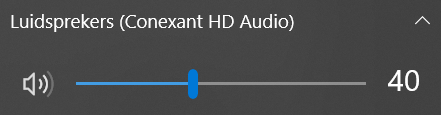
- Drag the slider behind the speaker icon to the left to decrease the volume.
- Drag the slider to the right to increase the volume.
- Click the speaker icon on the left to mute the sound. Click it again to turn the sound back on.
You can adjust this as often as you want.