
The Chinese manufacturer’s smartphones are configured to natively display a watermark on all captured photos. However, it is possible to deactivate this option.
Xiaomi has won the bet of manufacturing well-made smartphones with a generally contained price. But to achieve this, the manufacturer in return displays advertisements in some of its preinstalled applications, or promotes itself by natively activating a watermark showing the brand name and model of the phone on all the shots captured with the phone’s camera. smartphones.
This rather unsightly watermark, which flourishes more and more on photos published on social networks, can, fortunately, be deactivated in a few seconds. Here’s how.
1. Go to camera settings
Start by opening the camera app on your Xiaomi smartphone. At the top right of the screen, tap the main menu, represented by three superimposed lines, and enter the Camera settings.
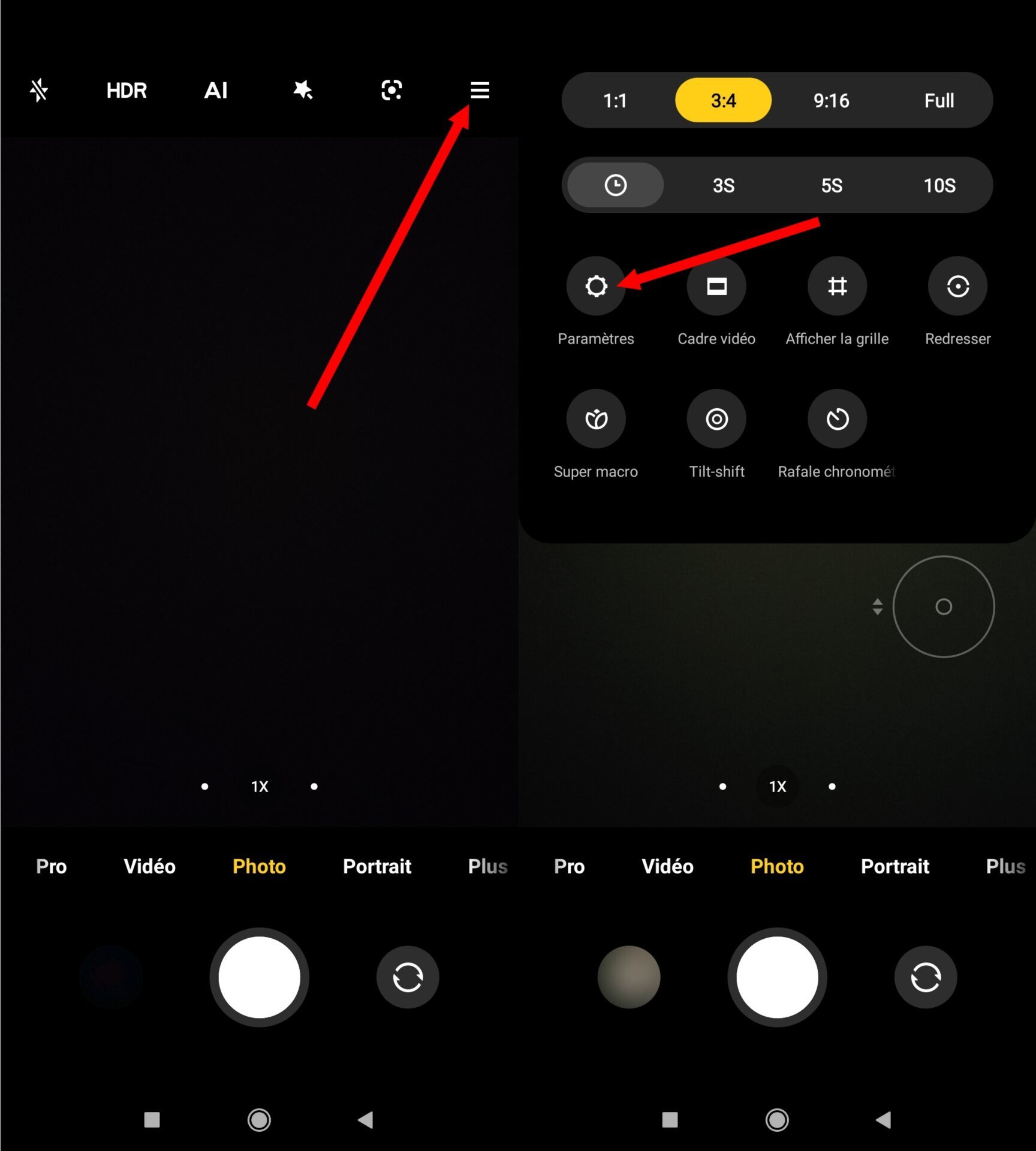
2. Disable the watermark
Once in the Camera Settings, enter the Watermark menu, and turn off the Device Watermark option. All photos you capture will now be without this watermark.
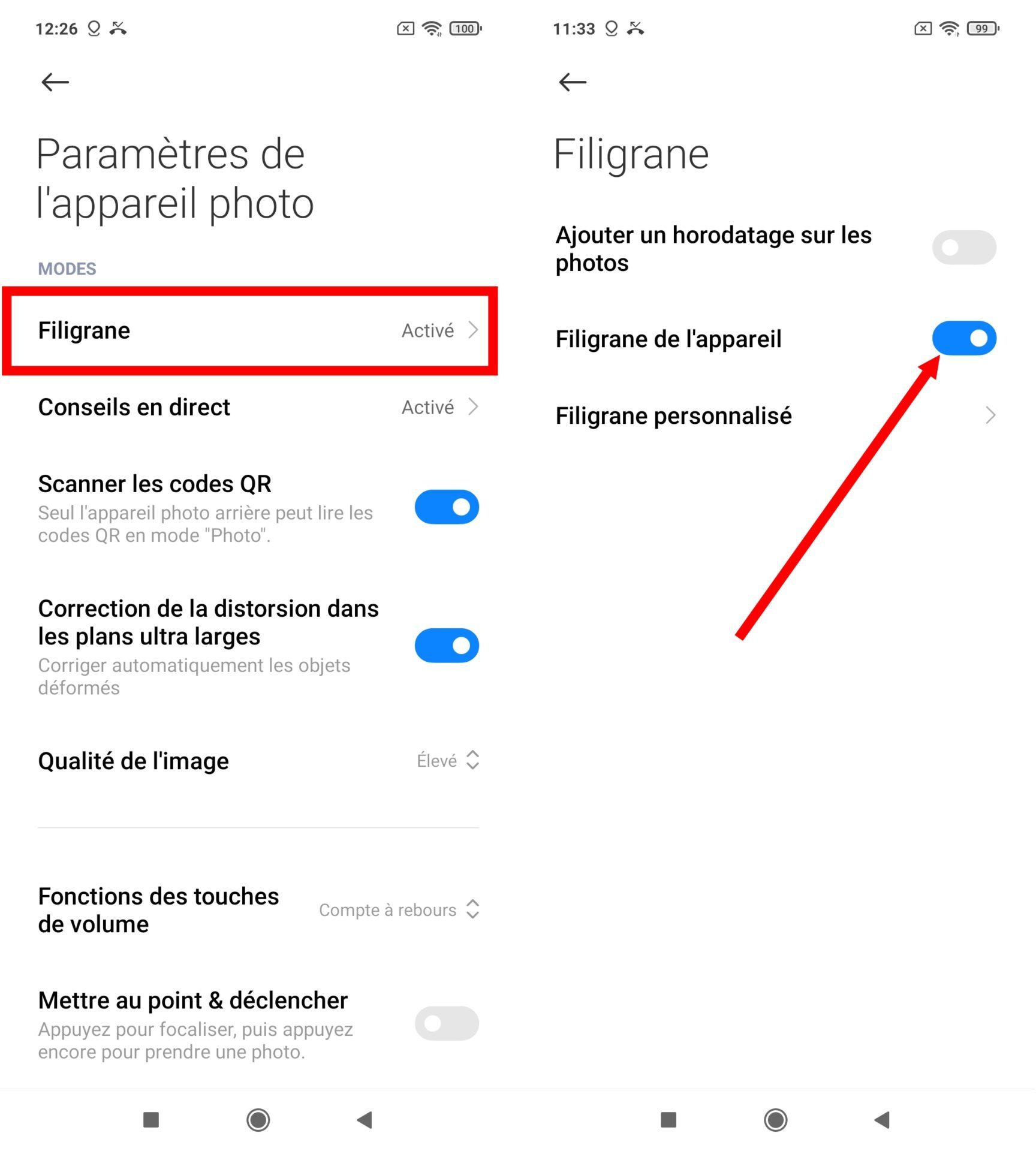
3. Remove the watermark on your old photos
If you have already captured photos and they are polluted with Xiaomi watermark, all is not lost. There is an option to delete it after the fact.
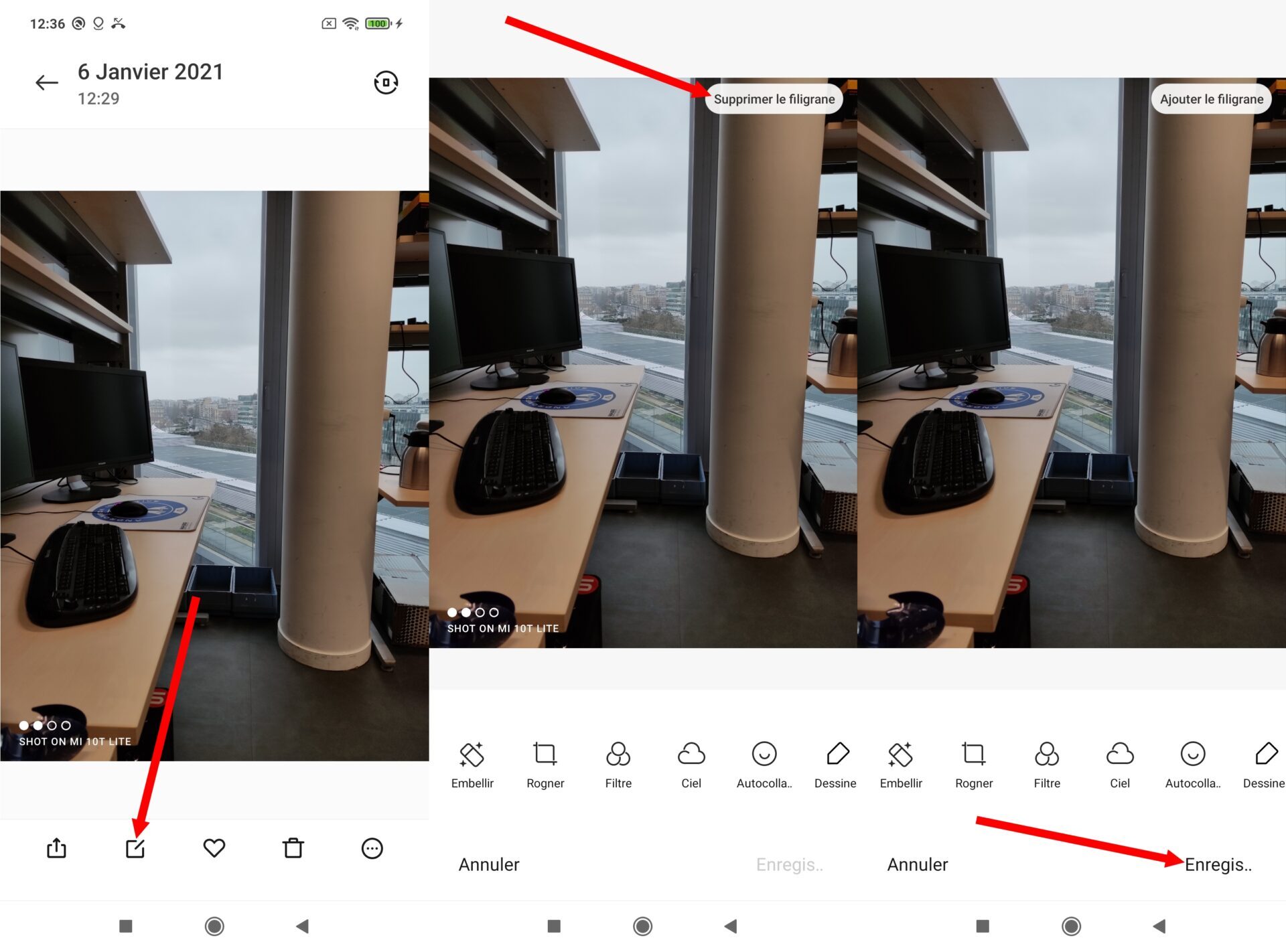
To do this, open the Gallery application installed natively on the device, and open the photo on which you want to remove the watermark.
Now press the button to edit the image. You should see a Delete Watermark option appear on the screen, which you just need to press to make it disappear. Finally, press the Save button to save the modified image.