
The instant messaging application, owned by Facebook, has serious competitors. If you’ve taken the plunge and opted for an alternative messaging service, don’t forget to delete your WhatsApp account to erase all data attached to it.
WhatsApp has just implemented new terms of service that users cannot opt out of, or they will no longer be able to use the app. Outside the European Union, these new conditions oblige users to share certain personal data with Facebook. In Europe, this data is only partially shared and is not used by Facebook to improve its products or help it refine the advertising profile of users.
Still, more and more data-conscious users are considering jumping ship in favor of an alternative, more privacy-friendly messaging app. If you are one of them, do not forget before leaving definitively, to proceed to the complete deletion of your WhatsApp account.
1. Export your data
Before leaving WhatsApp, maybe you want to save the many photos and videos that you have exchanged with your loved ones during your many years of use?
To do this, open a conversation and tap on its name to access its settings. Scroll through all the options shown, then at the bottom of the page tap Export Chat.
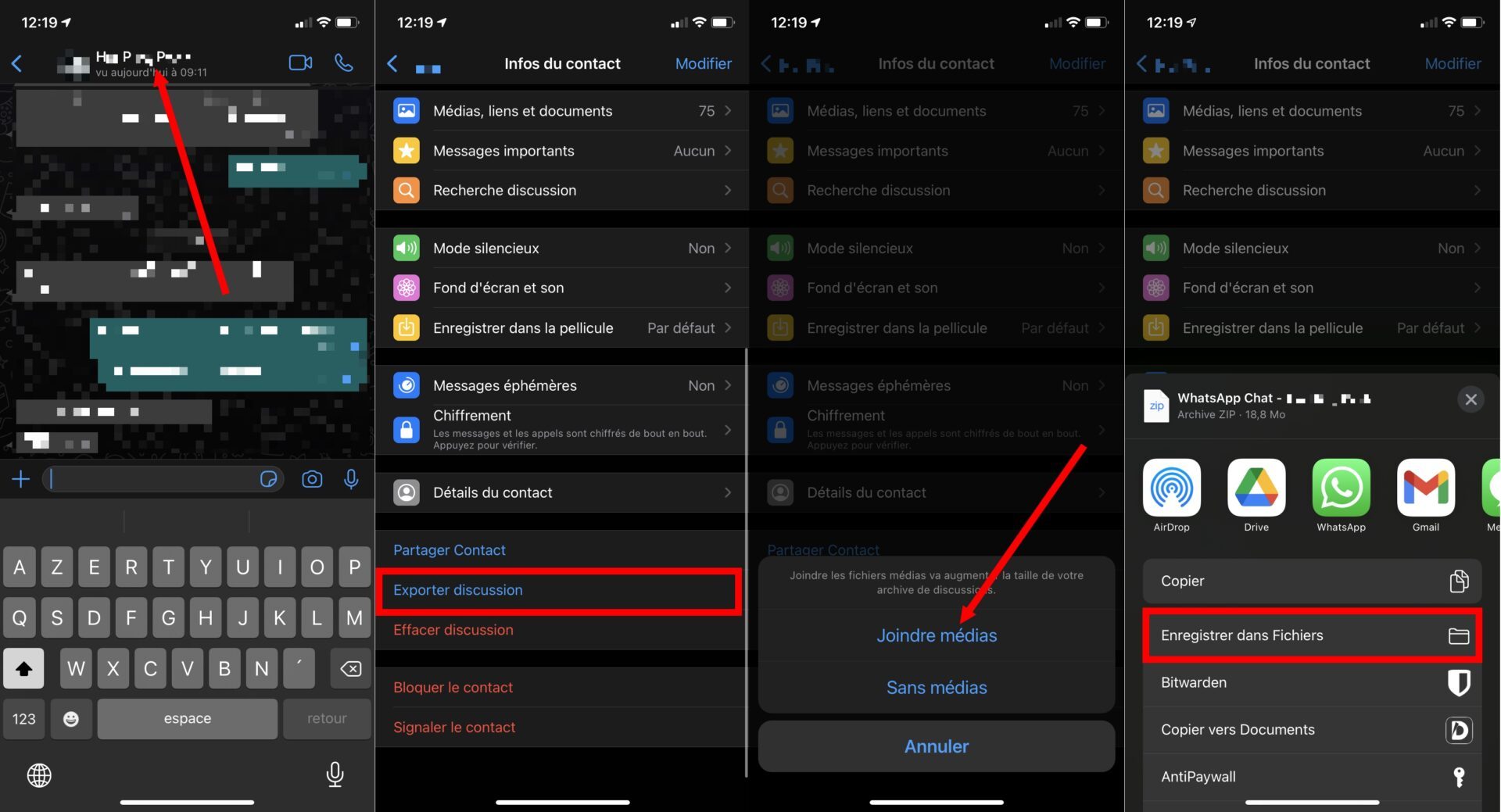
WhatsApp will ask you whether or not you want to Attach media to it, then select an export option. You will be able to save the archive in ZIP format directly on your smartphone. You will then only have to extract it to access the photos and videos of your WhatsApp conversations.
Note that you will have to repeat this operation for each of the conversations for which you wish to save the files exchanged.
2. Go to settings
On iOS, enter WhatsApp Settings, then in the Account menu, go to the Delete my account section. On Android, the section is called Settings, but the procedure is strictly the same.
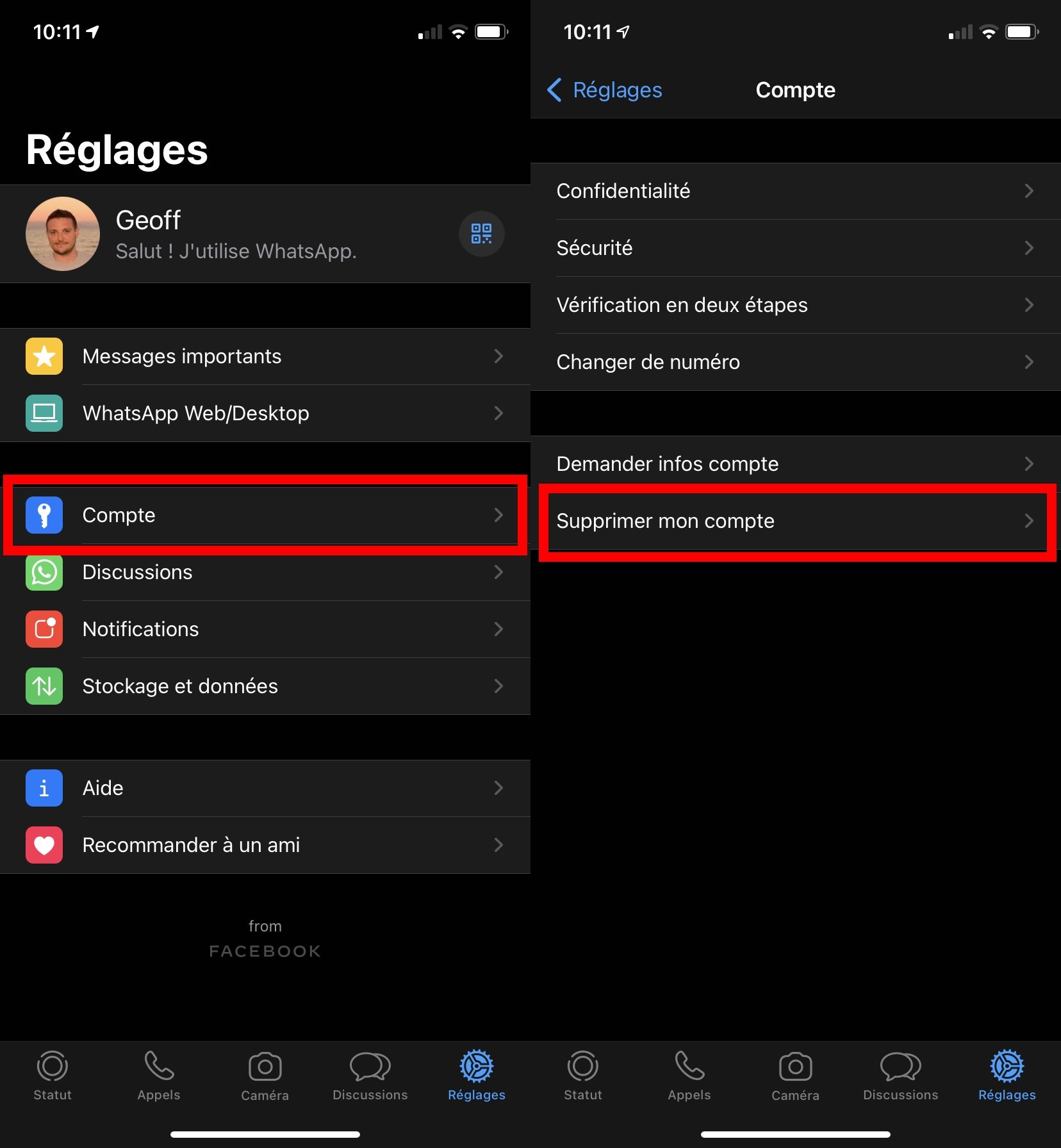
3. Delete your account
On the delete your account page, enter the phone number attached to your account in the field provided, and press Delete my account.
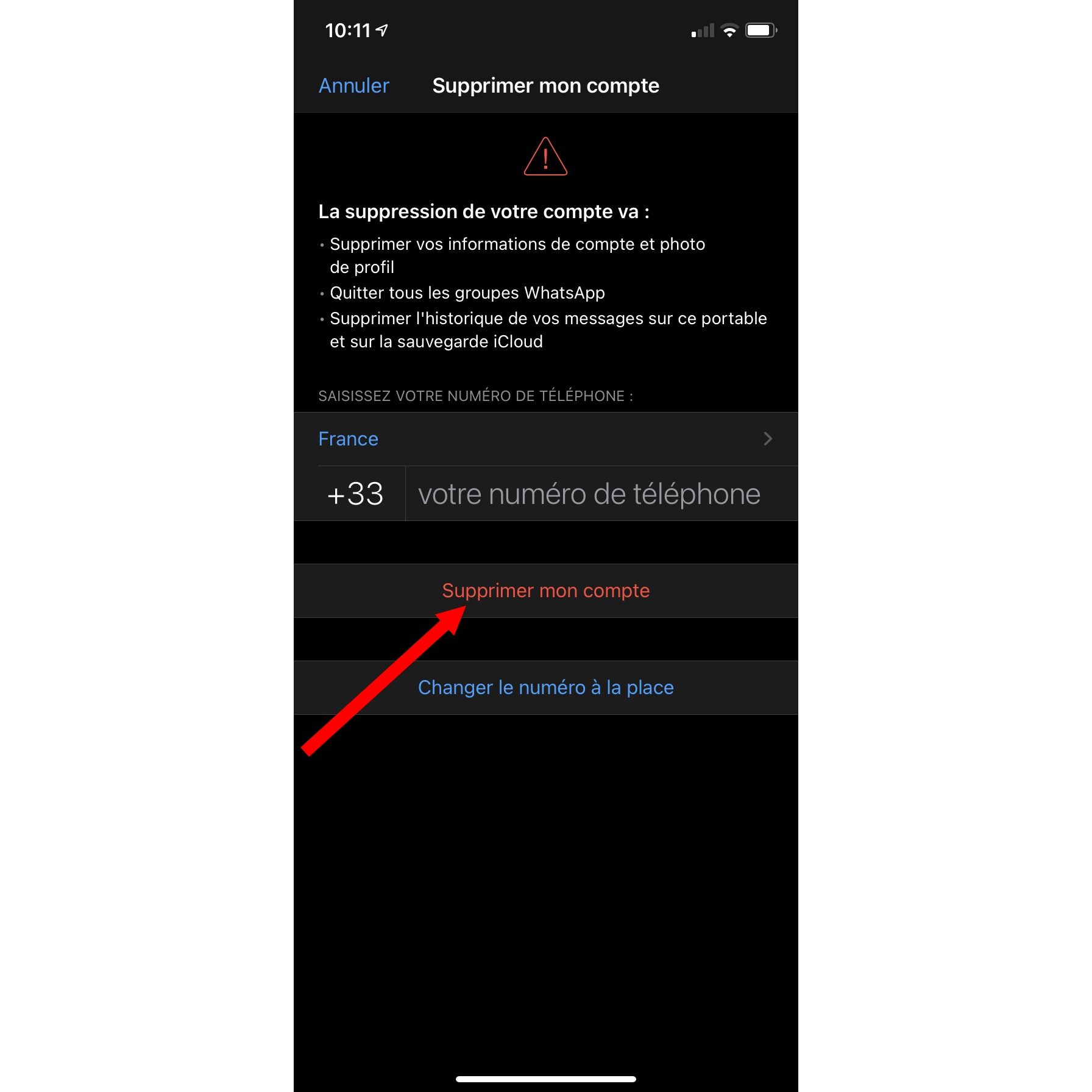
Deleting your WhatsApp account will thus erase your account information, profile picture, remove you from chat groups you participate in, and delete your message history on the device.