Work, studies, personal initiative… Using ChatGPT can be a considerable time saver for many projects. But if you don’t want people to know that you used the AI, you have to be able to fool the detectors.
Very soon after the availability of the chatbot to the general public, solutions aimed at detecting whether a text was written with ChatGPT (or more generally with the help of an artificial intelligence) began to emerge. Such a service was even developed by OpenAI itself, the company behind the chatbot. If you want to avoid people knowing that your content comes from ChatGPT, there are techniques and tricks to fly under the radar.
How to fool content detectors written by ChatGPT?
1. Use ChatGPT to write short texts
To determine whether content was written by a human or an artificial intelligence, the detectors need to analyze a certain volume of text. The longer the snippet, the more likely it is for the service to correctly identify whether or not it was generated by an AI. OpenAI explains, for example, that its classifier needs at least 1,000 characters to work with minimum precision. Below, the results are very uncertain. The length of the text allows the detectors to better assess the complexity of the text and to measure the variations in the style. Our advice is therefore to use ChatGPT sparingly. If you need to render a long presentation, vary with handwritten text and only use AI for a few paragraphs.
2. Correct the generated text
Sometimes ChatGPT makes spelling, grammar, or syntax errors that can give clues as to whether the text was generated by an AI. Proofread the text written by the tool carefully in search of these obvious errors to avoid arousing the suspicion of a detector or a human reader. Some wordings in particular can be awkward. Also, do not blindly trust the information given by ChatGPT, which may be wrong. So check the figures, dates, events and other factual elements carefully, because an erroneous fact can also put a flea in your ears.
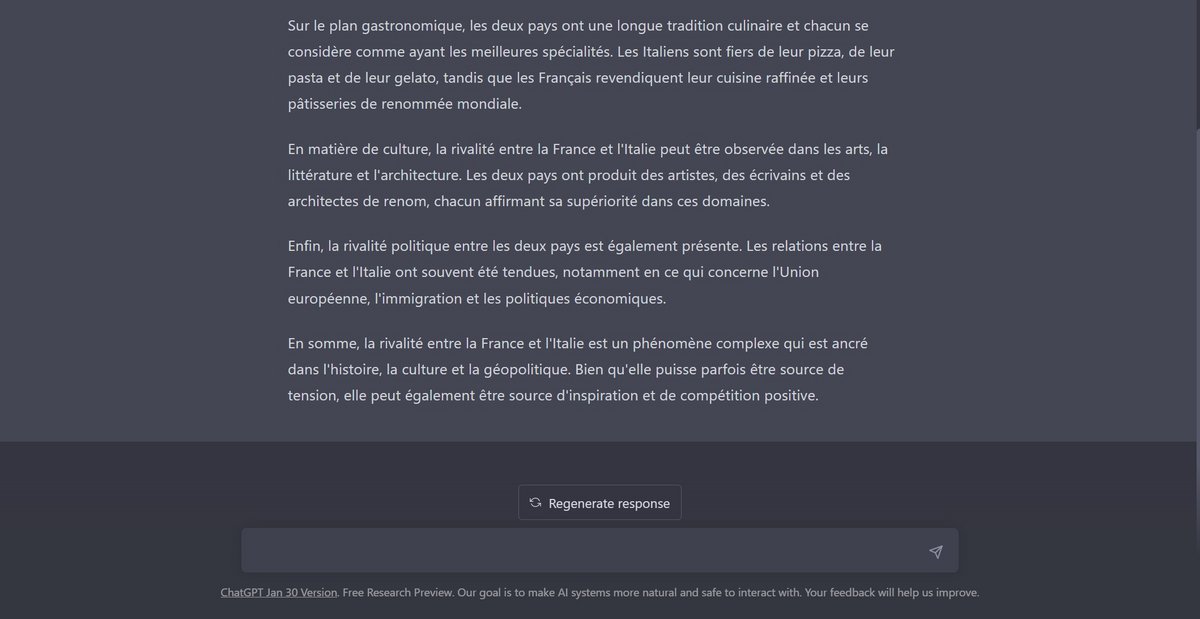
3. Personalize the content created
Even though ChatGPT can speak any level of language you want (sustained, fluent, colloquial), it’s unlikely to write in a style that suits you perfectly. If the text is proofread by someone who knows you, they will quickly realize that the writing does not come from you. Even an automatic detector based on artificial intelligence can identify that a text was not written by a human, because turns are not natural enough, or simply because it considers that it is a text he could have written himself.
Rewrite some sentences that you don’t like, but also change the structure of the paragraphs, add whole sentences or handwritten fragments to cover your tracks. This will make your text more complex and give it more variation. Not only might a detector not label your text as coming from an AI, it might even show it as probably being written by a human.
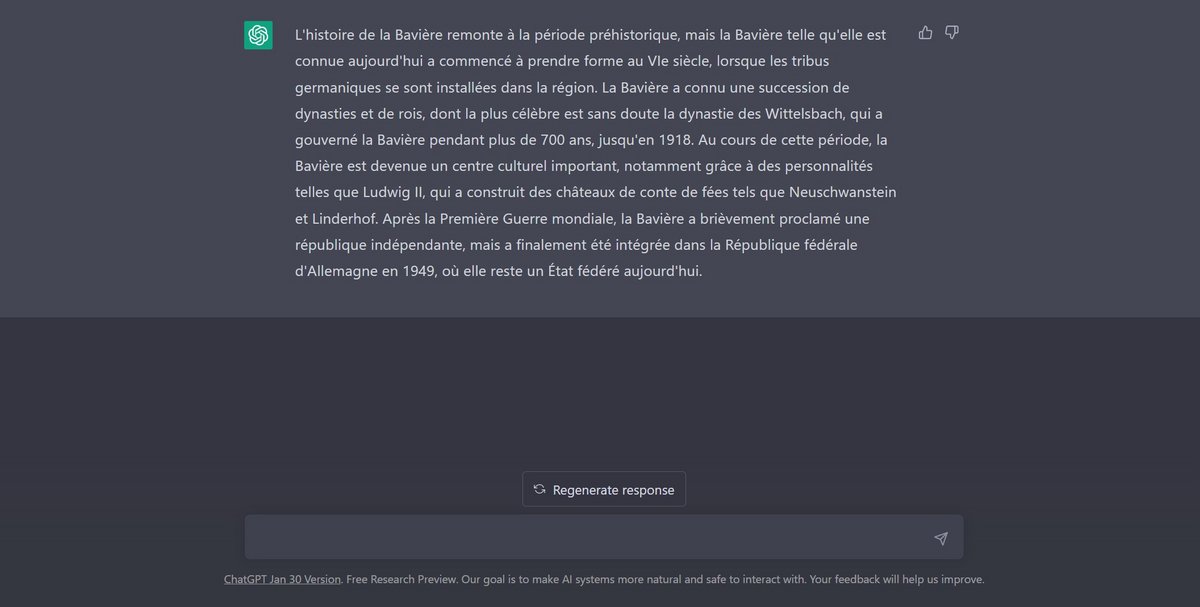
4. Insert recent facts and events into the text
ChatGPT is a well of knowledge, but he quit his studies in September 2021. The artificial intelligence did not have access to the most recent documents and sources, so do not count on him to comment on the news. Strangely, ChatGPT still provided us with an answer regarding a question relating to the war in Ukraine (which started in February 2022). However, he was unable to tell us which team won the 2022 FIFA World Cup. In any case, feel free to enrich your ChatGPT-generated text with recent information and relying news to dispel suspicions about your work.
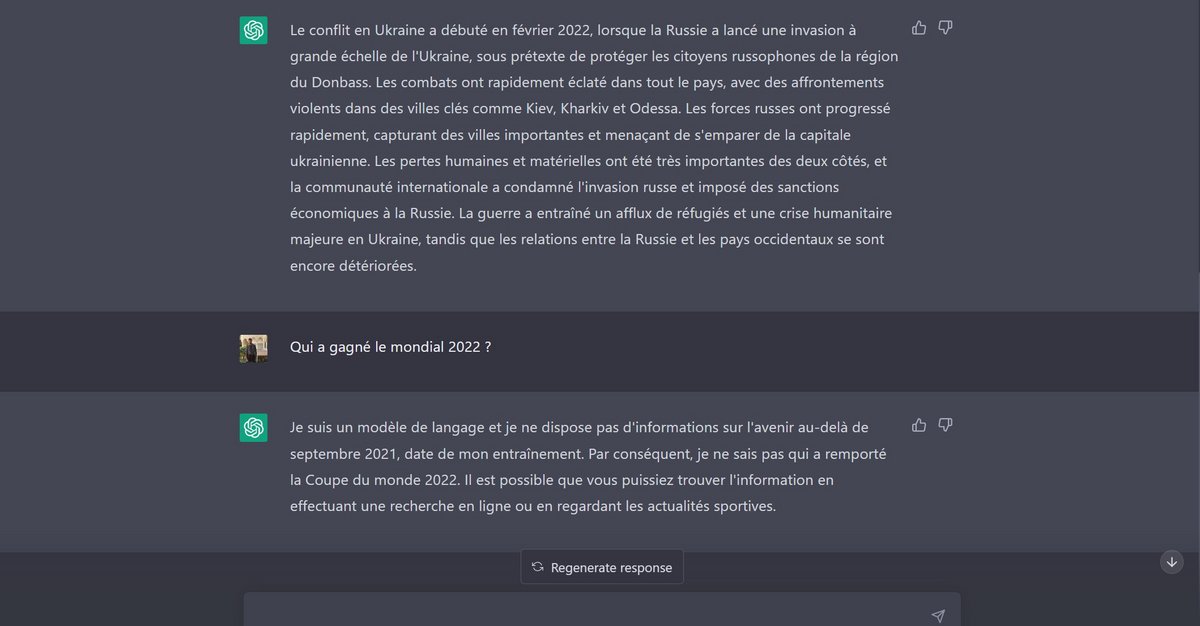
Whether to fool detectors or human proofreaders and readers, it is recommended to personalize, add content (especially recent) and improve the text generated by ChatGPT. This must above all be used as a working basis, and not as a final rendering. This will allow you to obtain a text of better quality and which will be more difficult to detect as coming from an AI.
.