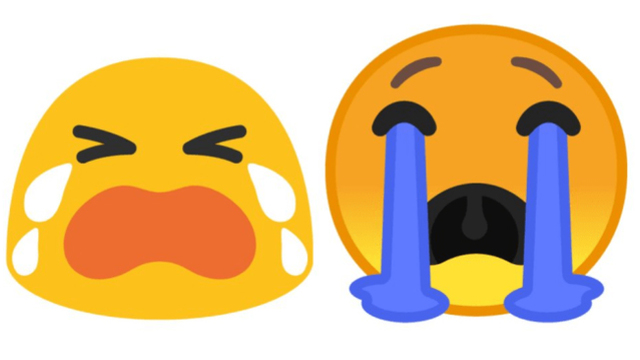
Today there are many different emoji. You can find them in popular chat apps by default, but you can download many more emoji yourself. As a result, your conversation partner may not see some emoji. What can you do?
You have undoubtedly experienced it, someone sends you an email containing something that clearly should be some kind of smiley or emoji, but everything you see is a strange symbol or a letter, for example the letter J). How come some emoji are not shown? The simple answer: because they aren’t emoji.
Therefore, emoji are not shown
The fact that we can all send a standard set of emoticons to each other, we are now so used to that we actually no longer realize that there is nothing obvious about it. A few years ago, that didn’t make much sense. When someone sent you an emoticon (so before the introduction of the emoji), it was more likely that you could not see it than that. The reason for this is that the condition for showing such an emoticon is that you have the same emoticon installed on your system.
The joke is that people usually do not send you a picture at all, but simply a command that activates the display of that emoticon on your system (this saves data traffic, because the picture does not have to be sent). That is the power of emoji and the standard integration within, for example iOS and other platforms. Everyone has the exact same emoticons installed, which is why the emoji someone else sends is exactly the emoji you see.

With this in mind, it makes sense that when someone sends you an emoticon that he / or she has installed with software on his / her system, it will not be displayed on your system (because you don’t have that software). In short, don’t worry – it’s not you, it’s them!
If you want to know more about how to use emoji and special characters on your Mac, check out this article. Fortunately, it is very easy to add emoticons to your emails or documents, but you have to search to find the option.
Stickers
If you can’t get enough of emoji and you want more options within WhatsApp to express yourself, you can also use stickers instead of emoji. These are actually larger emoji and are therefore displayed differently. A sticker is actually a picture and therefore not ‘baked’ in the software by default. Read more about WhatsApp stickers here.
.